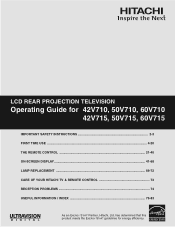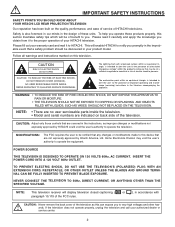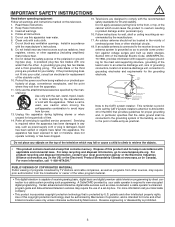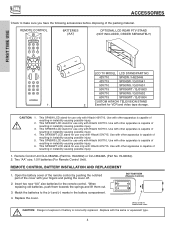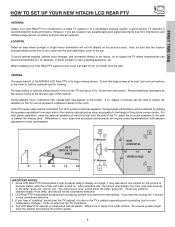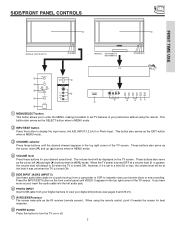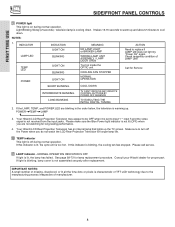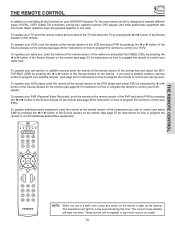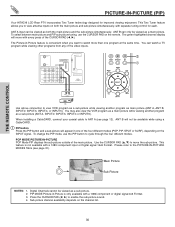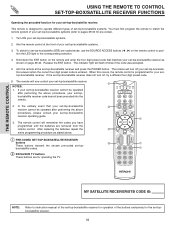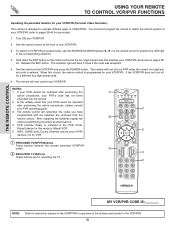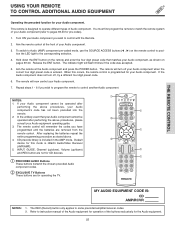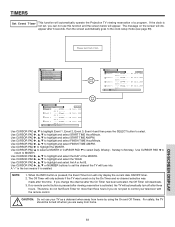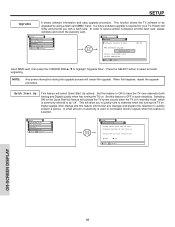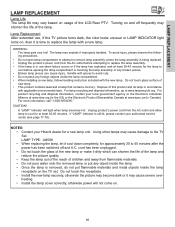Hitachi 50V715 - 50" Rear Projection TV Support and Manuals
Get Help and Manuals for this Hitachi item

View All Support Options Below
Free Hitachi 50V715 manuals!
Problems with Hitachi 50V715?
Ask a Question
Free Hitachi 50V715 manuals!
Problems with Hitachi 50V715?
Ask a Question
Most Recent Hitachi 50V715 Questions
Hitachi Tv Repair
Hitachi 50v715 Tv. Purchased In 2004. Never Have Had Lamp Replaced. When Turn On Power, Temp And Lam...
Hitachi 50v715 Tv. Purchased In 2004. Never Have Had Lamp Replaced. When Turn On Power, Temp And Lam...
(Posted by klhltv 7 years ago)
My Hitachi 50v715 Is Not Getting A Picture From My Roof Top Antenna
(Posted by dgehrke 11 years ago)
Tv Model # 50v715 Temp Light Keep Blinking.
I replaced fan and bulb. TV turns on then turns back off after about 5 seconds. Is there a reset but...
I replaced fan and bulb. TV turns on then turns back off after about 5 seconds. Is there a reset but...
(Posted by Rramey5 11 years ago)
Have A Hitachi 50v715 Color In The Middle Of Screen Is Off Blues Look Green
(Posted by douglasulery 12 years ago)
Remote
remote will not turn on/off tv will not move channels will not allow me to set clock will work for v...
remote will not turn on/off tv will not move channels will not allow me to set clock will work for v...
(Posted by Anonymous-24661 13 years ago)
Popular Hitachi 50V715 Manual Pages
Hitachi 50V715 Reviews
We have not received any reviews for Hitachi yet.