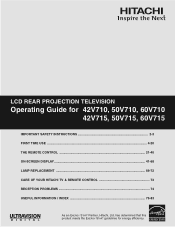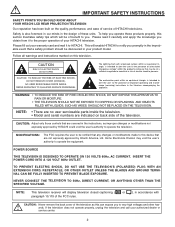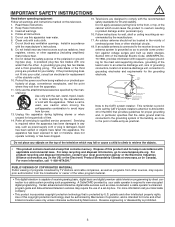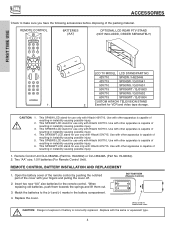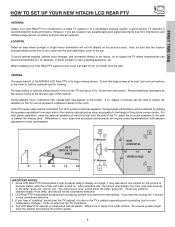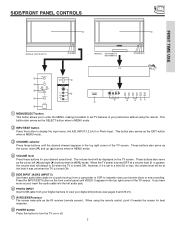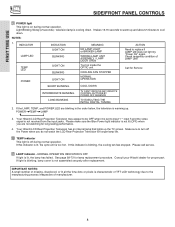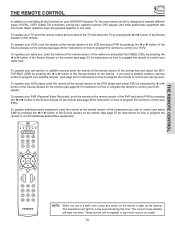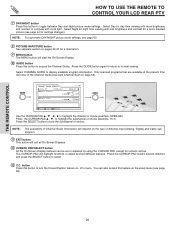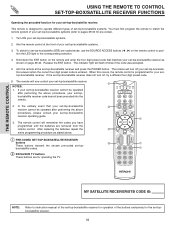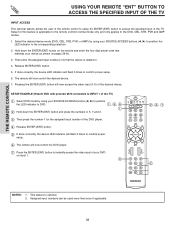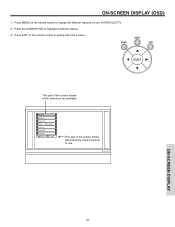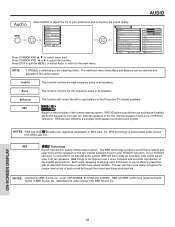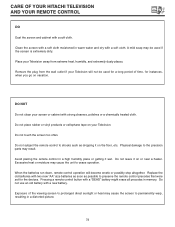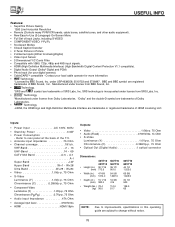Hitachi 50V710 - 50" Rear Projection TV Support and Manuals
Get Help and Manuals for this Hitachi item

View All Support Options Below
Free Hitachi 50V710 manuals!
Problems with Hitachi 50V710?
Ask a Question
Free Hitachi 50V710 manuals!
Problems with Hitachi 50V710?
Ask a Question
Most Recent Hitachi 50V710 Questions
Hitachi 50v710 What Is The Bad Part On The Light Engine
(Posted by dhweharr 9 years ago)
What Bulb Lamp Do I Need To Replace The One In My Itachi 50v710
(Posted by kyo4leemar 9 years ago)
Hitachi Tv Wont Turn On
(Posted by ohashia 9 years ago)
Instructions How To Replace Hitachi 50v710 Light Engine
(Posted by Dragpepo 10 years ago)
Power Supply?
I found this T.V. cleaning out an abandoned apartment. It turns on. I can hear it whine. There is a ...
I found this T.V. cleaning out an abandoned apartment. It turns on. I can hear it whine. There is a ...
(Posted by ninjabear005 10 years ago)
Popular Hitachi 50V710 Manual Pages
Hitachi 50V710 Reviews
We have not received any reviews for Hitachi yet.