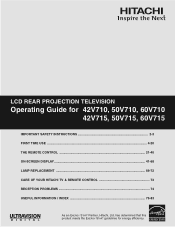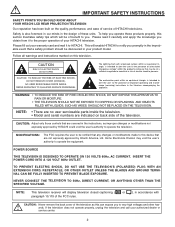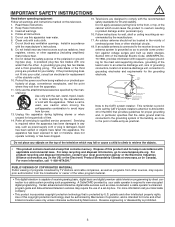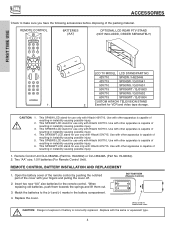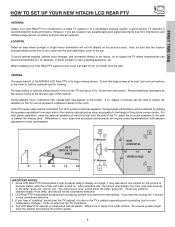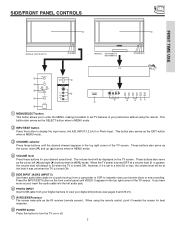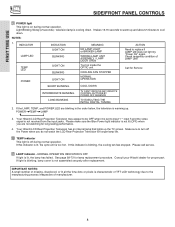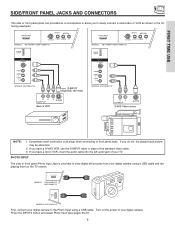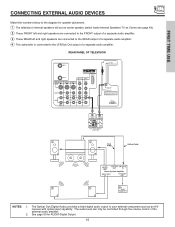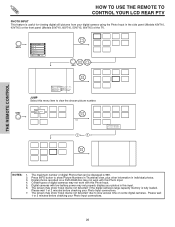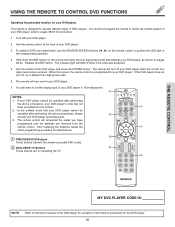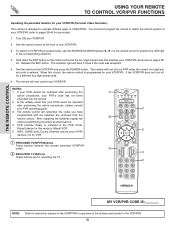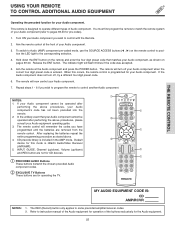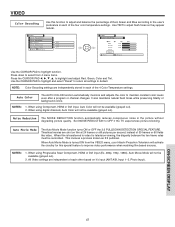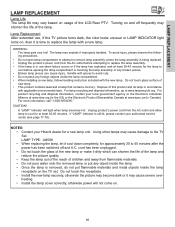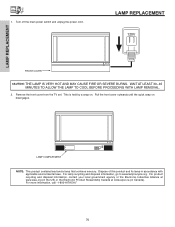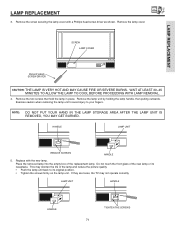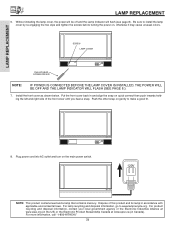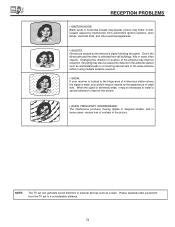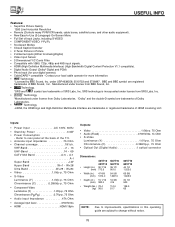Hitachi 50V710 Support Question
Find answers below for this question about Hitachi 50V710 - 50" Rear Projection TV.Need a Hitachi 50V710 manual? We have 1 online manual for this item!
Question posted by kyo4leemar on July 19th, 2014
What Bulb Lamp Do I Need To Replace The One In My Itachi 50v710
The person who posted this question about this Hitachi product did not include a detailed explanation. Please use the "Request More Information" button to the right if more details would help you to answer this question.
Current Answers
Related Hitachi 50V710 Manual Pages
Similar Questions
Instructions How To Replace Hitachi 50v710 Light Engine
(Posted by Dragpepo 10 years ago)
What Lamp For A Hitachi 50v500a Ultravision Rear Projection Lcd Tv
(Posted by lovesail 10 years ago)
Hitachi Dlp Tv 50v710 Lamp Lite Still Blinking After New Replacement.
Went to customer house tv sound and picture wasok except blue color was missing. replaced optical en...
Went to customer house tv sound and picture wasok except blue color was missing. replaced optical en...
(Posted by bluebird7 11 years ago)
How Many Bulbs Are Needed For Replacement
We Have Color Lines And Off Set Image
how many blubs are needed. we have colored images spliting image
how many blubs are needed. we have colored images spliting image
(Posted by markitanen 11 years ago)
Hitachi 50v710
Replaced bulb....now entire screen is red with exception of a few green spots.........Did light engi...
Replaced bulb....now entire screen is red with exception of a few green spots.........Did light engi...
(Posted by davidforman 11 years ago)