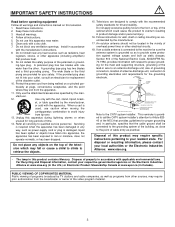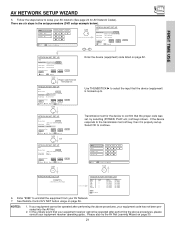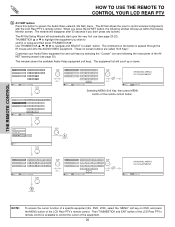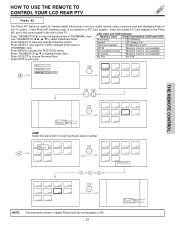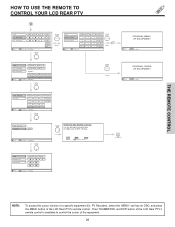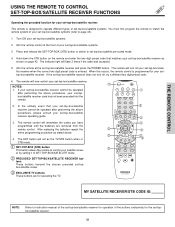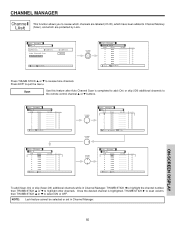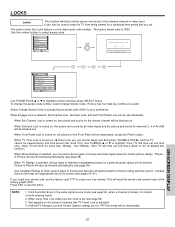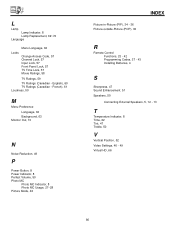Hitachi 50V500 - UltraVision Digital - 50" Rear Projection TV Support and Manuals
Get Help and Manuals for this Hitachi item

View All Support Options Below
Free Hitachi 50V500 manuals!
Problems with Hitachi 50V500?
Ask a Question
Free Hitachi 50V500 manuals!
Problems with Hitachi 50V500?
Ask a Question
Most Recent Hitachi 50V500 Questions
Is There A Way To Get This 50v500 Hitachi Tv Connected With Hdmi With An Adapter
(Posted by rb67059 3 years ago)
Hitachi 50v500 Tv Connection To A New Amazon Fire Tv Streaming Box.
I have a Hitachi 50V500 TV....love it!! I got an Amazon Fire TV for Christmas....I have a DVI to HDM...
I have a Hitachi 50V500 TV....love it!! I got an Amazon Fire TV for Christmas....I have a DVI to HDM...
(Posted by fglot 8 years ago)
Do U Need A Remote To Program Tv Channels
(Posted by wildhare0003 9 years ago)
How Do I Connect A Converter Box To My Hitachi 50a500v.
(Posted by jillsboys 9 years ago)
The Picture Is Out Of Alignment
How do I adjust the vertical? It is in the menu but the selector goes to the next option and skips t...
How do I adjust the vertical? It is in the menu but the selector goes to the next option and skips t...
(Posted by cascadesteve 9 years ago)
Hitachi 50V500 Videos
Popular Hitachi 50V500 Manual Pages
Hitachi 50V500 Reviews
We have not received any reviews for Hitachi yet.