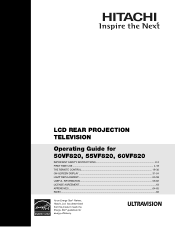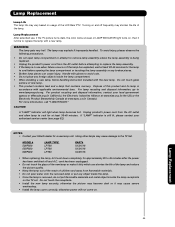Hitachi 60VF820 - 60" Rear Projection TV Support and Manuals
Get Help and Manuals for this Hitachi item

View All Support Options Below
Free Hitachi 60VF820 manuals!
Problems with Hitachi 60VF820?
Ask a Question
Free Hitachi 60VF820 manuals!
Problems with Hitachi 60VF820?
Ask a Question
Most Recent Hitachi 60VF820 Questions
Why Does My Tv Have A Green Tint
(Posted by travisercho 9 years ago)
60vf820 Temp Indicator
The temp and lamp led are both blinking. I am assuming the lamp needs to be replaced. The owners man...
The temp and lamp led are both blinking. I am assuming the lamp needs to be replaced. The owners man...
(Posted by jackdriver8 9 years ago)
Why Does My Hitachi 60' Tv Have A Green Tint To The Picture And Won't Adjust Out
(Posted by jasoneconstr 12 years ago)
Temp Flashes Fan Works Does It Need Thermal Sensor
(Posted by 1970amx 12 years ago)
Tv Shuts Itself Off And Temp Light Blinks
(Posted by Anonymous-16375 13 years ago)
Popular Hitachi 60VF820 Manual Pages
Hitachi 60VF820 Reviews
We have not received any reviews for Hitachi yet.