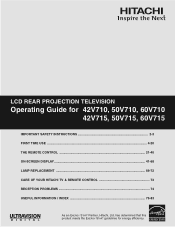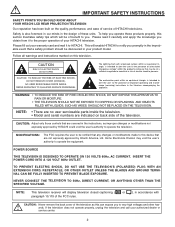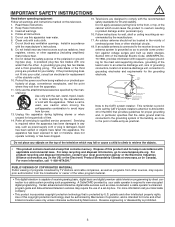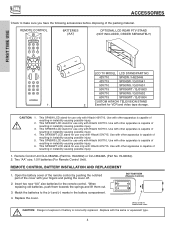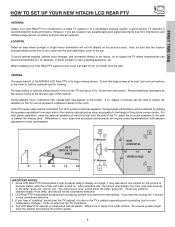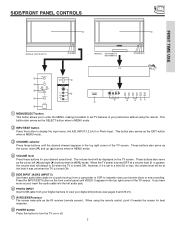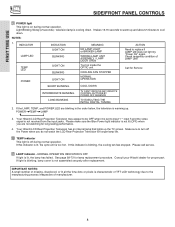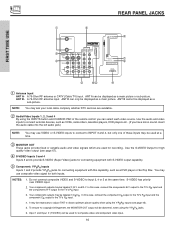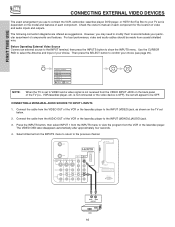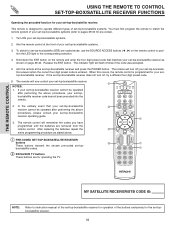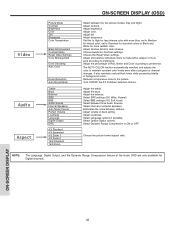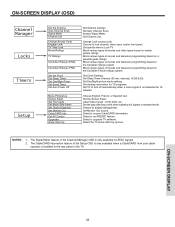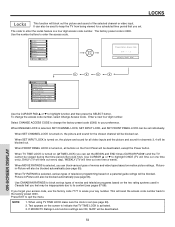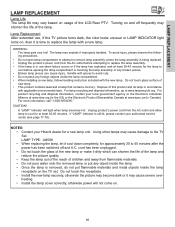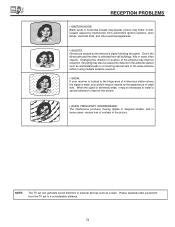Hitachi 60V715 - 60" Rear Projection TV Support and Manuals
Get Help and Manuals for this Hitachi item

View All Support Options Below
Free Hitachi 60V715 manuals!
Problems with Hitachi 60V715?
Ask a Question
Free Hitachi 60V715 manuals!
Problems with Hitachi 60V715?
Ask a Question
Most Recent Hitachi 60V715 Questions
What Are The Best Settings For Family Veiwing?
(Posted by tijpauley 10 years ago)
60v715 Troubleshooting
(Posted by Jsears83 11 years ago)
Turn Tv On, And All Three Lights Flash, And Tv Wont Start Up
turn tv on, and all three lights flash, and tv wont start up, i can hear arcing from the tv, like it...
turn tv on, and all three lights flash, and tv wont start up, i can hear arcing from the tv, like it...
(Posted by brianzasrv 11 years ago)
Replaced Lamp On Hitachi 60 V 715 Lamp Still Flashes Like Not Working, Now What?
(Posted by cpowers5000 12 years ago)
Hitachi 60v715 Lamp Replacement
(Posted by bmdmm 12 years ago)
Popular Hitachi 60V715 Manual Pages
Hitachi 60V715 Reviews
We have not received any reviews for Hitachi yet.