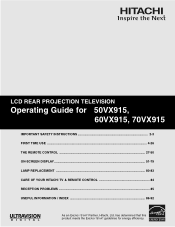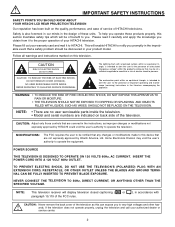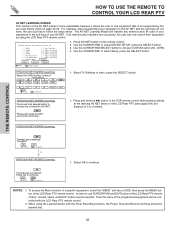Hitachi 60VX915 - 60" Rear Projection TV Support and Manuals
Get Help and Manuals for this Hitachi item

View All Support Options Below
Free Hitachi 60VX915 manuals!
Problems with Hitachi 60VX915?
Ask a Question
Free Hitachi 60VX915 manuals!
Problems with Hitachi 60VX915?
Ask a Question
Most Recent Hitachi 60VX915 Questions
Access Hdmi 2 Connected Device From Input Menu
When a second HDMI device is to be selected as the displayed input, what will the Input Menu selecti...
When a second HDMI device is to be selected as the displayed input, what will the Input Menu selecti...
(Posted by aflickstein 9 years ago)
Hitachi 60vx915 Lcd Rear Projection Tv Is Blurry, Won't Come Into Focus Anymore.
Used to warm up and be ok, now it just stays blurry.
Used to warm up and be ok, now it just stays blurry.
(Posted by kirkohagan 9 years ago)
Optical Unit
TV turns off & immediately turns off red light "temp" indicates optical unit is too hot & re...
TV turns off & immediately turns off red light "temp" indicates optical unit is too hot & re...
(Posted by Ciaoru 10 years ago)
Colors Are Dim
I have a hitachi 60vx915 and the colors are dim i thought it was lamp and replaced but nothing i don...
I have a hitachi 60vx915 and the colors are dim i thought it was lamp and replaced but nothing i don...
(Posted by jurrutiaj1 11 years ago)
Temp Light Blinking
The Temp Light is Blinking - When you turn on the unit on with the main power switch. Both fans turn...
The Temp Light is Blinking - When you turn on the unit on with the main power switch. Both fans turn...
(Posted by johns 12 years ago)
Popular Hitachi 60VX915 Manual Pages
Hitachi 60VX915 Reviews
We have not received any reviews for Hitachi yet.