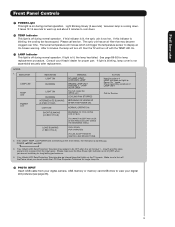Hitachi 55VG825 - 55" Rear Projection TV Support and Manuals
Get Help and Manuals for this Hitachi item

View All Support Options Below
Free Hitachi 55VG825 manuals!
Problems with Hitachi 55VG825?
Ask a Question
Free Hitachi 55VG825 manuals!
Problems with Hitachi 55VG825?
Ask a Question
Most Recent Hitachi 55VG825 Questions
Power Supply Part# For 55vg825 Tv
I need a power supply for the Hitachi 55VG825 rear projection TV. What is the part number? Is it the...
I need a power supply for the Hitachi 55VG825 rear projection TV. What is the part number? Is it the...
(Posted by bobfastlane 9 years ago)
My Picture Is Very Dark On My Hitachi 55vg825. Is It Expensive To Fix?
(Posted by billdoylejr 11 years ago)
Replaced Bulb And Lamp Light Is Still Flashing
(Posted by Anonymous-48364 12 years ago)
No Picture
TV was running fine....left the room....when i came back no picture and the power-blue, temp-red, an...
TV was running fine....left the room....when i came back no picture and the power-blue, temp-red, an...
(Posted by bjac 13 years ago)
Popular Hitachi 55VG825 Manual Pages
Hitachi 55VG825 Reviews
We have not received any reviews for Hitachi yet.