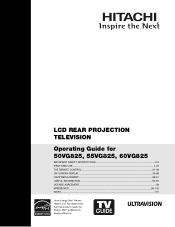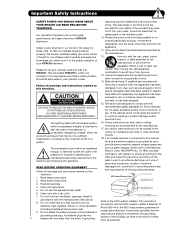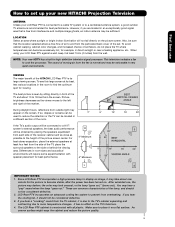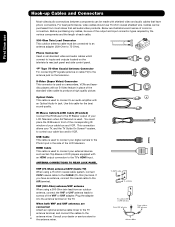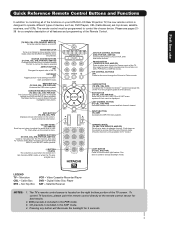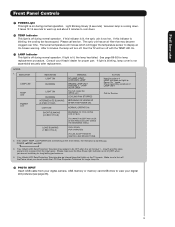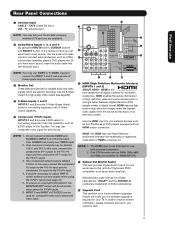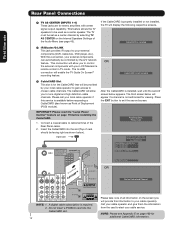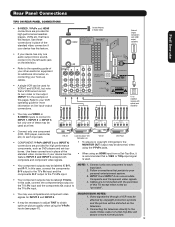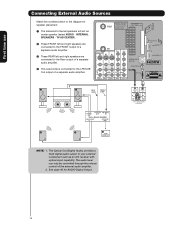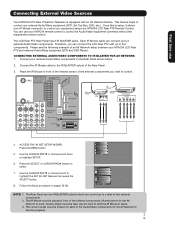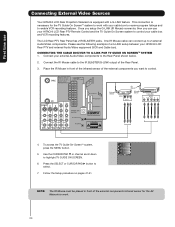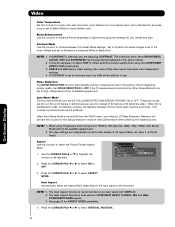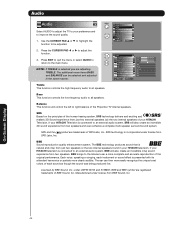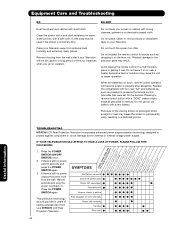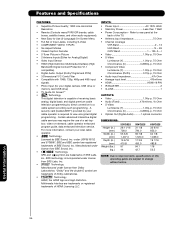Hitachi 55VG825 Support Question
Find answers below for this question about Hitachi 55VG825 - 55" Rear Projection TV.Need a Hitachi 55VG825 manual? We have 1 online manual for this item!
Current Answers
Related Hitachi 55VG825 Manual Pages
Similar Questions
I Lost My Remote Control For My Hitachi 55vf820 - 55' Rear Projection Tv
I Need To Know If There Is Ann App That I Can Use For This Specific Tv. Thank You.
I Need To Know If There Is Ann App That I Can Use For This Specific Tv. Thank You.
(Posted by erichsemail7211985 3 years ago)
Power Supply Part# For 55vg825 Tv
I need a power supply for the Hitachi 55VG825 rear projection TV. What is the part number? Is it the...
I need a power supply for the Hitachi 55VG825 rear projection TV. What is the part number? Is it the...
(Posted by bobfastlane 9 years ago)
My Picture Is Very Dark On My Hitachi 55vg825. Is It Expensive To Fix?
(Posted by billdoylejr 11 years ago)
Projection Television Screen Won't Project
Once the Projection television turned on the redlight comes on but nothing comes on screen. Is it th...
Once the Projection television turned on the redlight comes on but nothing comes on screen. Is it th...
(Posted by Charpentiernicholas 11 years ago)