Hitachi 65F710 Support Question
Find answers below for this question about Hitachi 65F710.Need a Hitachi 65F710 manual? We have 1 online manual for this item!
Question posted by Charpentiernicholas on September 9th, 2012
Projection Television Screen Won't Project
Once the Projection television turned on the redlight comes on but nothing comes on screen. Is it the bulbs? How do I know if that's the only thing that could be wrong?
Current Answers
There are currently no answers that have been posted for this question.
Be the first to post an answer! Remember that you can earn up to 1,100 points for every answer you submit. The better the quality of your answer, the better chance it has to be accepted.
Be the first to post an answer! Remember that you can earn up to 1,100 points for every answer you submit. The better the quality of your answer, the better chance it has to be accepted.
Related Hitachi 65F710 Manual Pages
Owners Guide - Page 1
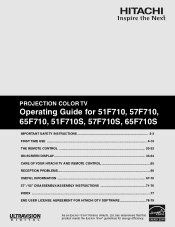
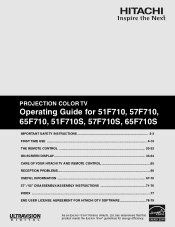
has determined that this product meets the ENERGY STAR® guidelines for 51F710, 57F710, 65F710, 51F710S, 57F710S, 65F710S
IMPORTANT SAFETY INSTRUCTIONS 2-3 FIRST TIME USE ...4-19 THE REMOTE CONTROL 20-32 ON-SCREEN DISPLAY...33-64 CARE OF YOUR HITACHI TV AND REMOTE CONTROL 65 RECEPTION PROBLEMS...66 USEFUL INFORMATION ...67-70 57" / 65" DISASSEMBLY...
Owners Guide - Page 3
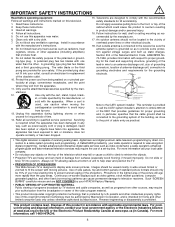
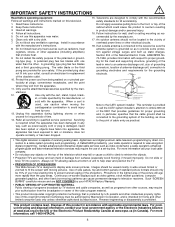
...cable operator's enhanced program guide and data-enhanced television services may fall or cause a child to climb to retrieve the objects.
• Projection TV's are provided for your outlet, consult ...should only be located in accordance
with the cart, stand, tripod, brack- Such "SCREEN BURNS" constitute misuse and are designed to grounding electrodes and requirements for home and ...
Owners Guide - Page 5
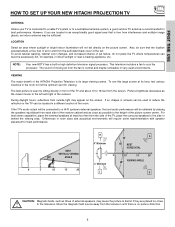
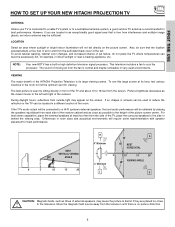
... exceptionally good signal area that the location selected allows a free flow of external speakers, may appear on the picture screen.
Move the magnetic field source away from the fan is free from the side of the HITACHI Projection Television is recommended for viewing. FIRST TIME USE
HOW TO SET UP YOUR NEW HITACHI...
Owners Guide - Page 7
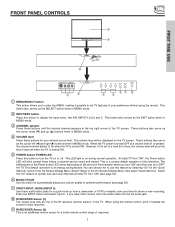
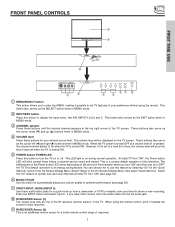
...optimum performance (see page 64).
ቧ MAGIC FOCUS
Use this button to use this television.
The volume level will blink several times before a channel can choose not to display ...4706; ቧ
ብ
ቤ
ቢ MENU/SELECT button
This button allows you turn the TV on the TV screen. You can be displayed on or off. Press the INPUT button and select Input 5. ...
Owners Guide - Page 10
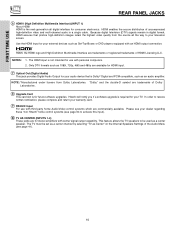
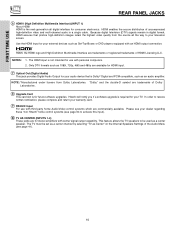
...HDMI, the HDMI logo and High-Definition Multimedia Interface are commercially available. Because digital television (DTV) signals remain in a single cable. Hitachi will notify you if a ...Interface) (INPUT 1)
About HDMI HDMI is the next-generation all the way to your television screen.
NOTE: *Manufactured under license from the source all digital interface for use with personal ...
Owners Guide - Page 20


... the screen of the TV and press the TV button. The remote will now control your television. If... you have a satellite receiver, use this button to program your satellite receiver (see page 32 for instructions on how to program the remote to control your SAT). THE REMOTE CONTROL
THE REMOTE CONTROL
In addition to controlling all the functions on your HITACHI Projection...
Owners Guide - Page 26
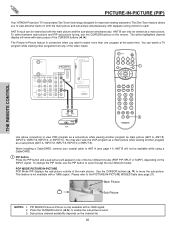
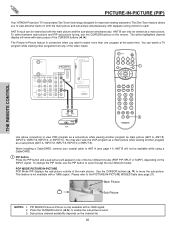
... the CURSOR buttons (̆, ̄) to enable the sub-picture sound. 3.
Sub-picture channel availability depends on the remote. PICTURE-IN-PICTURE (PIP)
Your HITACHI Projection TV incorporates Two Tuner technology designed for improved viewing enjoyment.
Owners Guide - Page 33
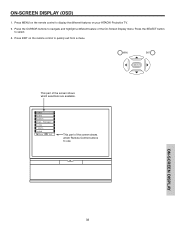
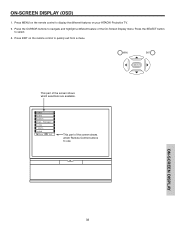
... SELECT button
to navigate and highlight a different feature of the On-Screen Display menu. This part of the screen shows which selections are available.
Press EXIT on your HITACHI Projection TV. 2. Video Audio Aspect Chan.
Press the CURSOR buttons to select. 3. ON-SCREEN DISPLAY (OSD)
1. Manager Locks Timers Setup
Move SEL Sel
This part...
Owners Guide - Page 35
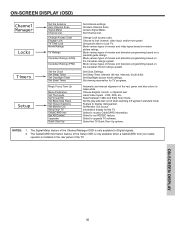
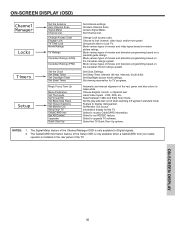
...Clock Settings. Set viewing reservation for TV programs.
Automatic and manual alignment of movies and television programming based on a parental guide ratings. Set the gray side bars on the Canadian ratings...Set Day/Night picture mode settings. Choose English, French, or Spanish text. ON-SCREEN DISPLAY (OSD)
Channel Manager
Locks Timers Setup
Set the Antenna Auto Channel Scan Signal...
Owners Guide - Page 39
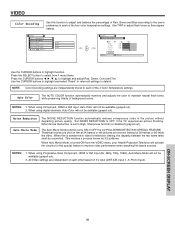
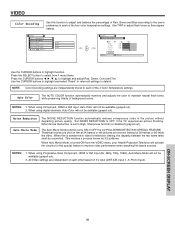
...Color and Tint. Press the SELECT button to select from the VIDEO menu, your Hitachi Projection Television will not be reconciled.
When using Component, HDMI or DVI input, Auto Color will ...ANT A/B, Input 1~5, Photo Input). When film is turned ON from 4 menu items. Press the CURSOR buttons to highlight function. NOTES:
1. ON-SCREEN DISPLAY
39 Set NOISE REDUCTION to adjust flesh tones...
Owners Guide - Page 40
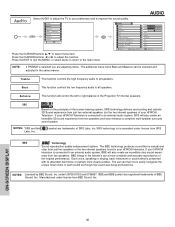
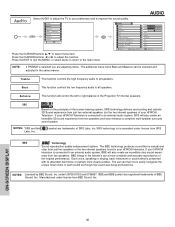
... audible. BBE and BBE symbol are registered trademarks of the Projection TV internal speakers.
NOTE:
If TREBLE is connected to all.... The ear can be selected and adjusted in your HITACHI Television is incorporated under license from two speakers.
This function controls ... experi- NOTES: *SRS and the Labs, Inc. ON-SCREEN DISPLAY
40 SRS
Based on the principles of the human hearing...
Owners Guide - Page 41


...audio are received (monaural is always received). This function turns loudness ON or OFF. AUDIO
Audio Source
Multi-Channel Television Sound will allow you to use only speakers from a...R
Internal Speakers
This function is noisy, this feature if using the internal speakers only. ON-SCREEN DISPLAY
41
The source you prefer to select STEREO (a stereo broadcast), MONO (monaural sound) ...
Owners Guide - Page 46


...If you can be blocked out. When using TV TIME LOCK make sure the clock is turned on motion picture ratings. Use the number buttons to quit the menu.
When TV TIME ...RATINGS to indicate that TV TIME LOCK is selected, various types of television programming based on the screen to block various types of movies and television programs based on , the picture and sound for channels 3, 4...
Owners Guide - Page 47
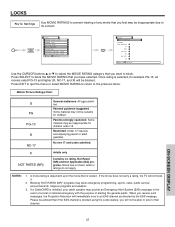
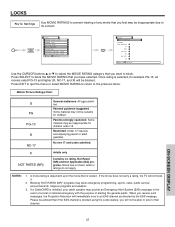
...buttons ̆ or ̄ to select the MOVIE RATING category that you receive such messages, the Projection Television will be able to tune to that is viewed. Press EXIT to quit the menu or select MOVIE.... Movie has not been rated or ratings do not apply. When you want to block. ON-SCREEN DISPLAY
47 Blocking "NOT RATED (NR)" programs may provide an Emergency Alert System (EAS) message in...
Owners Guide - Page 48
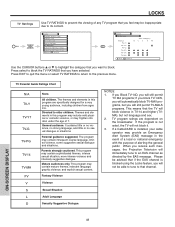
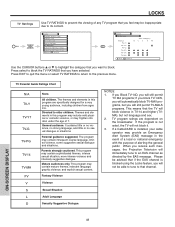
.... This program may contain infrequent coarse language, limited violence, some suggestive sexual dialogue and situations.
When you receive such messages, the Projection Television will still permit
TV MA programs; ON-SCREEN DISPLAY
48
If you Block TV-14D, you will immediately tune to an EAS channel as directed by the EAS message. Locks...
Owners Guide - Page 53
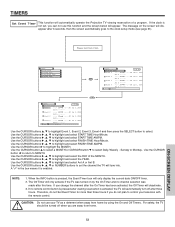
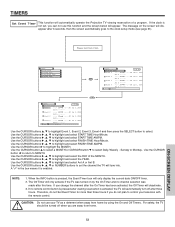
...turned on the screen will automatically turn off after 3 seconds, then the screen automatically goes to control your TV as a deterrent when away from home.
53
ON-SCREEN... for more than three hours if you can not use your television with the remote control. The message on by using the On..., the Off Timer will automatically operate the Projection TV viewing reservation of the MONTH. If ...
Owners Guide - Page 55
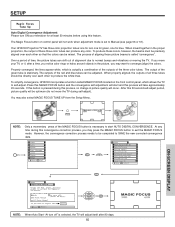
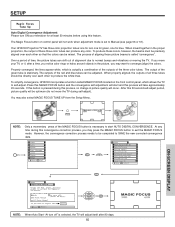
...turn off , (After 90 days).
Video Audio Aspect Chan. If you want to converge (align) the colors. Your HITACHI Projection TV has three color projection...Set Monitor Out About Your TV Move SEL Select
ON-SCREEN DISPLAY
Setup Magic Focus Tune Up
Aligns the Red, ... three color tubes can be optimum (do not move your television for at least 20 minutes before using this process will take...
Owners Guide - Page 67
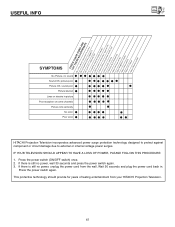
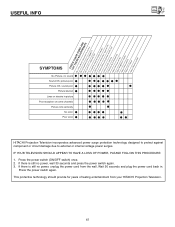
...;© ©
Picture rolls vertically
©
©
No color ©
© ©©©
©
Poor color ©
© ©©©
©©
HITACHI Projection Television incorporates advanced power surge protection technology designed to protect against component or circuit damage due to external or internal voltage power surges.
Press the power...
Owners Guide - Page 71
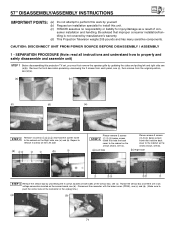
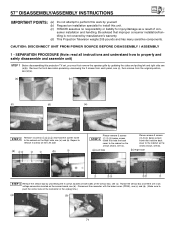
...an installation specialist to install this projection TV set, you must first remove the speaker grille by manufacturer's warranty. (d) This Projection Television weighs 205 pounds and has many ...unplug time.)
(a)
(b)
71
sumer installation and handling. Please remove 3 screws below screen frame that hold the screen frame to the cabinet as the arrows shows, see (b).
(a) Left Side
(b) ...
Owners Guide - Page 74


...con-
nector at the unplug time.)
(a)
(b)
74 Be advised that hold the screen frame to the cabinet on the sensor board, see (a). Remove the front decoration panels...the 8 screws that improper consumer installation/handling is not covered by manufacturer's warranty. (d) This Projection Television weighs 309 pounds and has many sensitive components. Rotate the sensor box and there are 4...
Similar Questions
Ultravision Projection Tv Picture Dont Come On Red Light Still Does
(Posted by sjmsevan 9 years ago)
Ultravision Projection Wont Turn On
(Posted by jennchejo 10 years ago)
I Need The Scenes That Go In This Model. And The Protective Screen
(Posted by wthomas2252 12 years ago)
What Parts Do I Need To Purchase To Repair The 2 Screens On The Front Of This Tv
(Posted by thmpat2 12 years ago)
Replacement Screens
where can i find or order a replacement screen for a hitachi 65f710a?
where can i find or order a replacement screen for a hitachi 65f710a?
(Posted by ahga2008 12 years ago)

