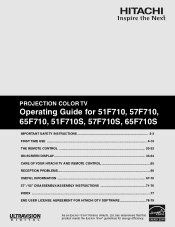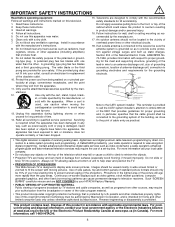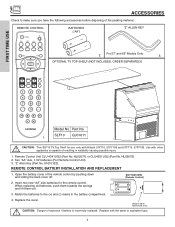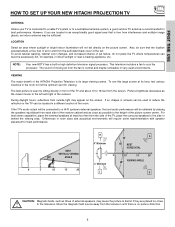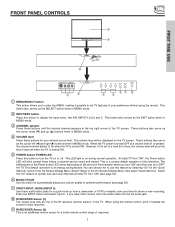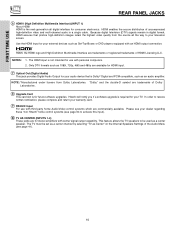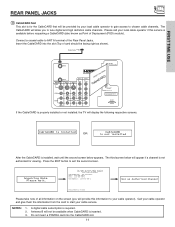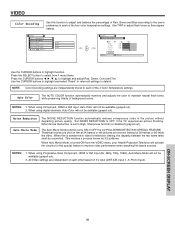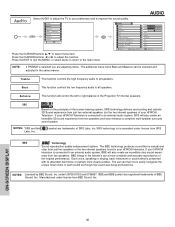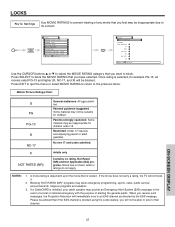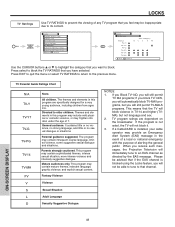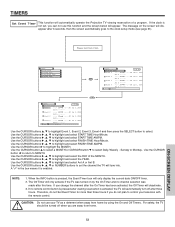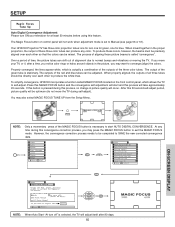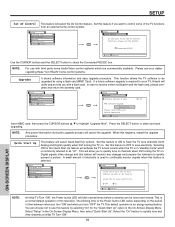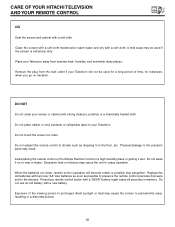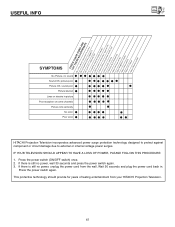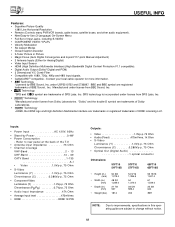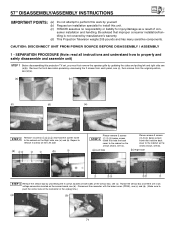Hitachi 65F710 Support Question
Find answers below for this question about Hitachi 65F710.Need a Hitachi 65F710 manual? We have 1 online manual for this item!
Question posted by ahga2008 on November 3rd, 2011
Replacement Screens
where can i find or order a replacement screen for a hitachi 65f710a?
Current Answers
Answer #1: Posted by TVDan on November 3rd, 2011 5:51 AM
The screen assy is covered by a clear protective screen that is no longer available. The screen assy might also be in that position, because all my distributors show it "not in stock". here's the parts info:
Hitachi
Part Number
KR03493
Description
DP55 SCREEN ASSY 65
and you can order (or try to) from here: http://www.andrewselectronics.com/welcome.aspx
TV Dan
Related Hitachi 65F710 Manual Pages
Similar Questions
2005 65f710
Screen goes black after about 2hrs. It resets after every start but goes back out every couple of mi...
Screen goes black after about 2hrs. It resets after every start but goes back out every couple of mi...
(Posted by gregoryharris65 9 years ago)
I Need To Replace The Outer And Interior Screen On Model # 61uwx10ba
are these still available and if so how much?
are these still available and if so how much?
(Posted by jamesandmandy1 11 years ago)
Hitachi Rear Lcd Projection Television The Pictureis Blurry
(Posted by Anonymous-87478 11 years ago)
Projection Television Screen Won't Project
Once the Projection television turned on the redlight comes on but nothing comes on screen. Is it th...
Once the Projection television turned on the redlight comes on but nothing comes on screen. Is it th...
(Posted by Charpentiernicholas 11 years ago)
Replacement Screen
I have a 50EX12BA with a scratched screen that was cleeaned improperly. The scratch has made the set...
I have a 50EX12BA with a scratched screen that was cleeaned improperly. The scratch has made the set...
(Posted by larrybartlett 12 years ago)