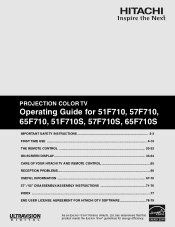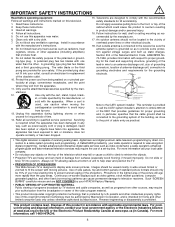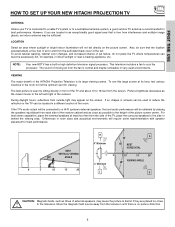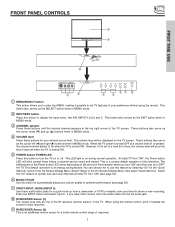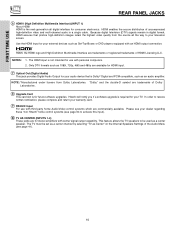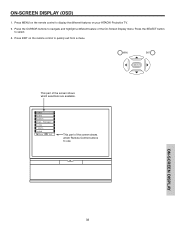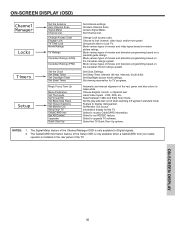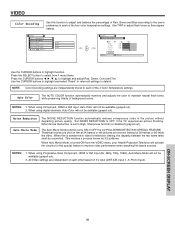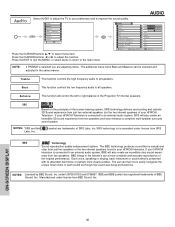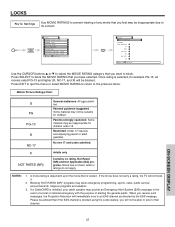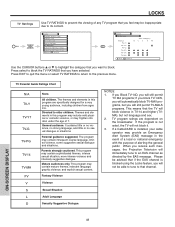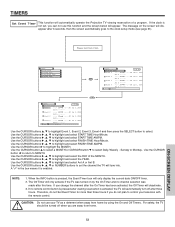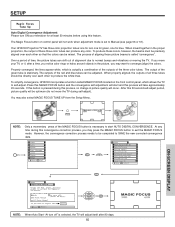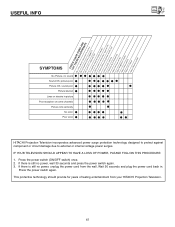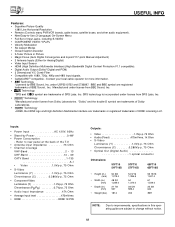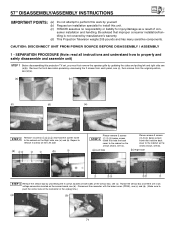Hitachi 65F710 Support Question
Find answers below for this question about Hitachi 65F710.Need a Hitachi 65F710 manual? We have 1 online manual for this item!
Question posted by gregoryharris65 on January 22nd, 2015
2005 65f710
Screen goes black after about 2hrs. It resets after every start but goes back out every couple of minutes. Please help
Current Answers
Answer #1: Posted by hzplj9 on January 23rd, 2015 2:57 AM
From historical experience it can be either the timebase PCB or Power supply PCB which is overheating due to ageing. Without technical knowledge this needs to be passed to an engineer to resolve due to the high voltages inside. Could be an expensive repair, so obtain a quote before proceeding. May be cheaper to get a new TV. I have attached a link to user guide in case you do not have it.
Related Hitachi 65F710 Manual Pages
Similar Questions
Power Light Goes On And I Hear A Clicking Noise But Screen Is Black
(Posted by Shirley4650 9 years ago)
Hitachi Rear Lcd Projection Television The Pictureis Blurry
(Posted by Anonymous-87478 11 years ago)
Projection Television Screen Won't Project
Once the Projection television turned on the redlight comes on but nothing comes on screen. Is it th...
Once the Projection television turned on the redlight comes on but nothing comes on screen. Is it th...
(Posted by Charpentiernicholas 11 years ago)
What Parts Do I Need To Purchase To Repair The 2 Screens On The Front Of This Tv
(Posted by thmpat2 12 years ago)
Replacement Screens
where can i find or order a replacement screen for a hitachi 65f710a?
where can i find or order a replacement screen for a hitachi 65f710a?
(Posted by ahga2008 12 years ago)