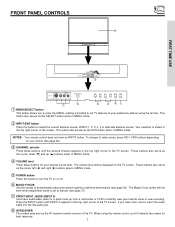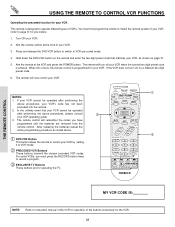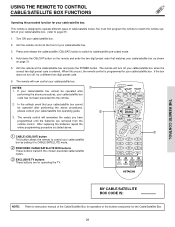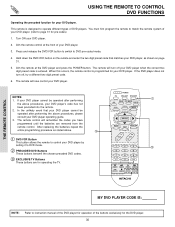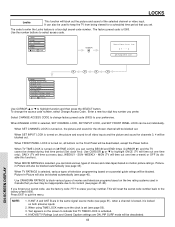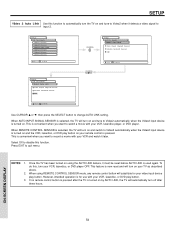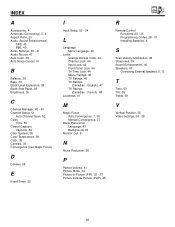Hitachi 51F500 Support and Manuals
Get Help and Manuals for this Hitachi item

View All Support Options Below
Free Hitachi 51F500 manuals!
Problems with Hitachi 51F500?
Ask a Question
Free Hitachi 51F500 manuals!
Problems with Hitachi 51F500?
Ask a Question
Most Recent Hitachi 51F500 Questions
The Tv Is Have Focus Problem Please Help?
the tv hava blur vision we are seeing double vision
the tv hava blur vision we are seeing double vision
(Posted by Jaywright130 7 years ago)
Blue Bulb Not On
Pulled back off Hitachi 51f500 and found blue bulb not working. Could there be another problem other...
Pulled back off Hitachi 51f500 and found blue bulb not working. Could there be another problem other...
(Posted by rhuff 8 years ago)
The Closed Captioning In 'on' But It Is Not Showing On The Tv Why? It Was Worki
the closed captioning in 'on' but it is not showing on the TV why? it was working but stopped? what ...
the closed captioning in 'on' but it is not showing on the TV why? it was working but stopped? what ...
(Posted by jbotta 8 years ago)
How To Change The Aspect On A Hitachi 51f500 Without Remote
(Posted by monkakwasi 9 years ago)
What Year Was The 51 Inch Hitachi Hdtv Tv Television 51f500 Made In?
(Posted by Chrisma 9 years ago)
Popular Hitachi 51F500 Manual Pages
Hitachi 51F500 Reviews
We have not received any reviews for Hitachi yet.