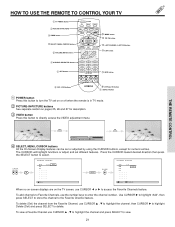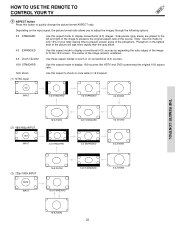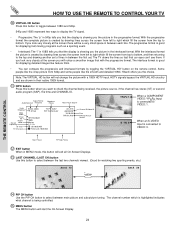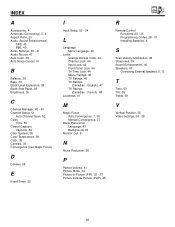Hitachi 51F500 Support Question
Find answers below for this question about Hitachi 51F500.Need a Hitachi 51F500 manual? We have 1 online manual for this item!
Question posted by monkakwasi on July 6th, 2014
How To Change The Aspect On A Hitachi 51f500 Without Remote
The person who posted this question about this Hitachi product did not include a detailed explanation. Please use the "Request More Information" button to the right if more details would help you to answer this question.
Current Answers
Related Hitachi 51F500 Manual Pages
Similar Questions
What Year Was The 51 Inch Hitachi Hdtv Tv Television 51f500 Made In?
(Posted by Chrisma 9 years ago)
Projection Television Screen Won't Project
Once the Projection television turned on the redlight comes on but nothing comes on screen. Is it th...
Once the Projection television turned on the redlight comes on but nothing comes on screen. Is it th...
(Posted by Charpentiernicholas 11 years ago)
I Need A Schematic Or Service Manual For The 51f500
I need a Schematic or service manual for the 51f500
I need a Schematic or service manual for the 51f500
(Posted by raymondg 12 years ago)