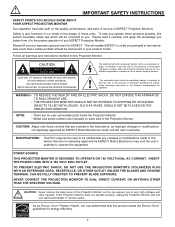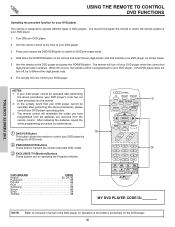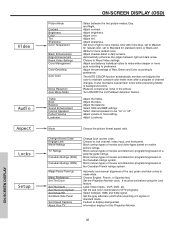Hitachi 65M200 Support and Manuals
Get Help and Manuals for this Hitachi item

View All Support Options Below
Free Hitachi 65M200 manuals!
Problems with Hitachi 65M200?
Ask a Question
Free Hitachi 65M200 manuals!
Problems with Hitachi 65M200?
Ask a Question
Most Recent Hitachi 65M200 Questions
The Red Green And Blue Lines In The Magic Focus Are Wavey And Not In Line With E
the picture is wavy and the lines are not aligned. what can i do
the picture is wavy and the lines are not aligned. what can i do
(Posted by tait5267 7 years ago)
What Is The Proper Way To Adjust The Video Settings On A 65m200 Projection Moni
tv
tv
(Posted by akalakosky 8 years ago)
Hitachi - 65 M 200. - How Do I Connect Coax. Cable From My Cable Co. To This T
Trying to set up from cable - need the steps to get through the process
Trying to set up from cable - need the steps to get through the process
(Posted by Rdjones60 9 years ago)
How Do I Program The Remote
(Posted by tghays405 10 years ago)
Popular Hitachi 65M200 Manual Pages
Hitachi 65M200 Reviews
We have not received any reviews for Hitachi yet.