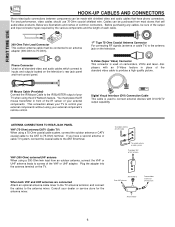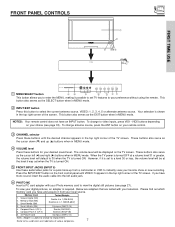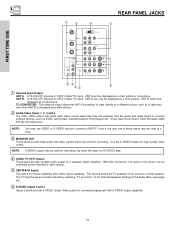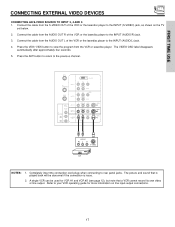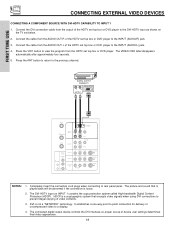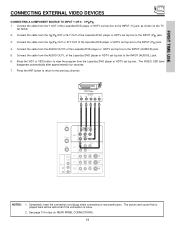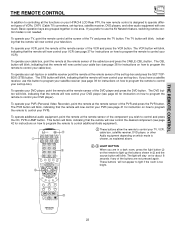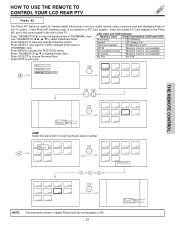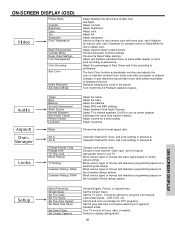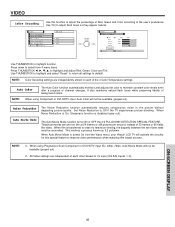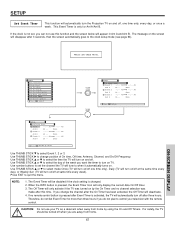Hitachi 50V500 Support Question
Find answers below for this question about Hitachi 50V500 - UltraVision Digital - 50" Rear Projection TV.Need a Hitachi 50V500 manual? We have 1 online manual for this item!
Question posted by sjmsevan on August 21st, 2014
Ultravision Projection Tv Picture Dont Come On Red Light Still Does
The person who posted this question about this Hitachi product did not include a detailed explanation. Please use the "Request More Information" button to the right if more details would help you to answer this question.
Current Answers
Related Hitachi 50V500 Manual Pages
Similar Questions
Model 46w500, Won't Turn On Red Light Flashes
I am using a DIRECT box with unit set will not turn on it powers up but red light on tv flashes but ...
I am using a DIRECT box with unit set will not turn on it powers up but red light on tv flashes but ...
(Posted by hartgary 8 years ago)
My Hitachi Model 50v500a Tv Red Light Blinking Still After Replaced Bulb Tried R
my hitachi model 50v500a i replaced bulb and reset still getting blinking red light it gose when tur...
my hitachi model 50v500a i replaced bulb and reset still getting blinking red light it gose when tur...
(Posted by obrienj397 10 years ago)
Hitachi 50v720. Comes On, Red Lights Flash And It Goes Off.
We have a Hitachi 50V720. Comes on for a couple of minutes, red lights flash and it goes off. After ...
We have a Hitachi 50V720. Comes on for a couple of minutes, red lights flash and it goes off. After ...
(Posted by walters7974 13 years ago)