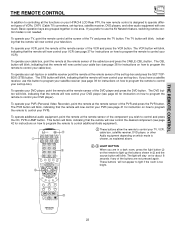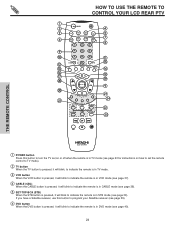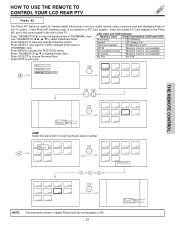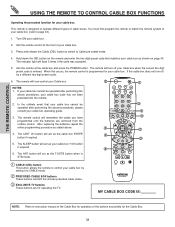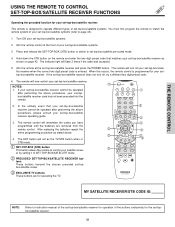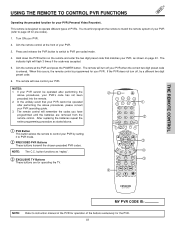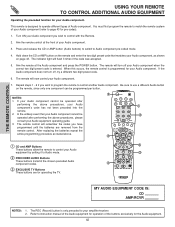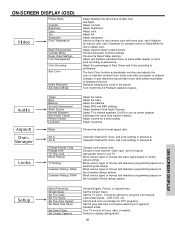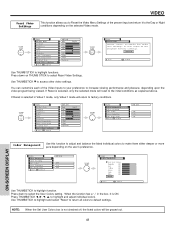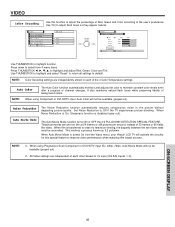Hitachi 50V500 Support Question
Find answers below for this question about Hitachi 50V500 - UltraVision Digital - 50" Rear Projection TV.Need a Hitachi 50V500 manual? We have 1 online manual for this item!
Question posted by obrienj397 on January 9th, 2014
My Hitachi Model 50v500a Tv Red Light Blinking Still After Replaced Bulb Tried R
my hitachi model 50v500a i replaced bulb and reset still getting blinking red light it gose when turned on blue,green then red and blinks nothing comes on screen do i have to hook up to cable?
Current Answers
Related Hitachi 50V500 Manual Pages
Similar Questions
I Have Two Hitachi Tv's Model 50ux26b An A 46f500 How To Hook Cable Wires 4 Cabl
I just need to know the settings on which to hook cable to.
I just need to know the settings on which to hook cable to.
(Posted by tbundy158 7 years ago)
What Does It Mean When My Hitchi Rear Projection Flashes Red And Green
(Posted by autfritzl 9 years ago)
Hitachi Ultravision Rear Projection Digital Hdtv Does Not Turn On Yet Red Light
goes on
goes on
(Posted by rvalclosi 9 years ago)