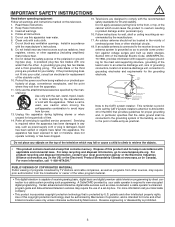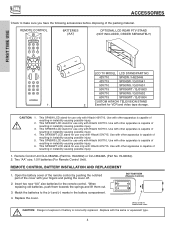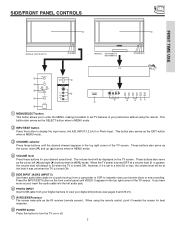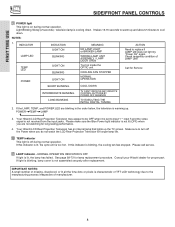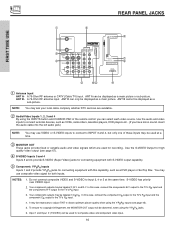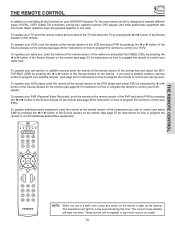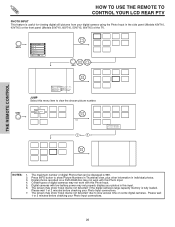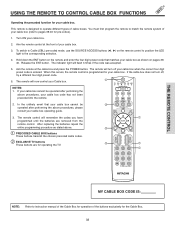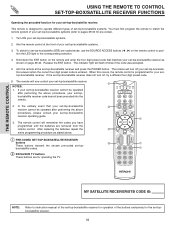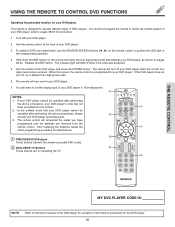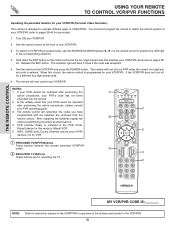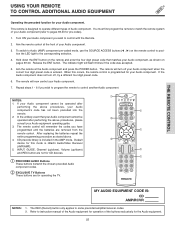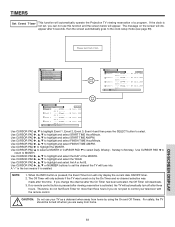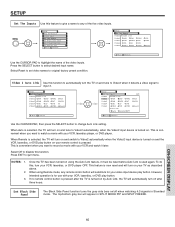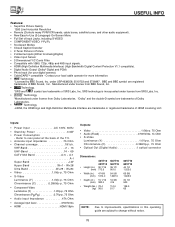Hitachi 60V710 - 60" Rear Projection TV Support and Manuals
Get Help and Manuals for this Hitachi item

View All Support Options Below
Free Hitachi 60V710 manuals!
Problems with Hitachi 60V710?
Ask a Question
Free Hitachi 60V710 manuals!
Problems with Hitachi 60V710?
Ask a Question
Most Recent Hitachi 60V710 Questions
Lamp Door Open
(Posted by Anonymous-145873 9 years ago)
My Tv Is Blurry For About N Hour N Picture Has Faded. Bought New Lamp No Fix
Model 60v500a 60 in
Model 60v500a 60 in
(Posted by jtatum7739 9 years ago)
Hitachi Ultravision 60v710 Wont Come On
(Posted by AnaKgre 9 years ago)
Why Is My Hitachi 60v710 Tv So Dark
(Posted by gantvettgu 9 years ago)
How To Access Hitachi 60v710 Technician Mode
(Posted by moostdenni 10 years ago)
Popular Hitachi 60V710 Manual Pages
Hitachi 60V710 Reviews
We have not received any reviews for Hitachi yet.