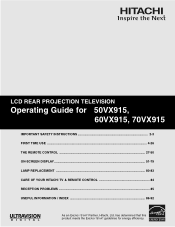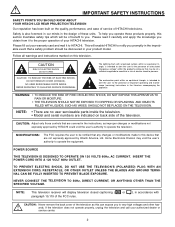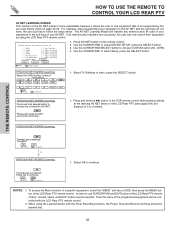Hitachi 70VX915 - 70" Rear Projection TV Support and Manuals
Get Help and Manuals for this Hitachi item

View All Support Options Below
Free Hitachi 70VX915 manuals!
Problems with Hitachi 70VX915?
Ask a Question
Free Hitachi 70VX915 manuals!
Problems with Hitachi 70VX915?
Ask a Question
Most Recent Hitachi 70VX915 Questions
Tv Will Not Light Up
Lamp and temperature lights blinking red power button blinking blue
Lamp and temperature lights blinking red power button blinking blue
(Posted by Pambarton 10 years ago)
Blurry Picture
I have a hitachi 70vx915 tv when I turn it on it takes hours to warm up with a blurry picture. what ...
I have a hitachi 70vx915 tv when I turn it on it takes hours to warm up with a blurry picture. what ...
(Posted by raydelgado 11 years ago)
Replacement Lamp
Where is the best place to purchase a replacement lamp for the television? (2005 model)
Where is the best place to purchase a replacement lamp for the television? (2005 model)
(Posted by teddlh 11 years ago)
Knowledge?
before i give a detailed question ,Ineed to know if someone has actual expierience with diagnosing t...
before i give a detailed question ,Ineed to know if someone has actual expierience with diagnosing t...
(Posted by azgiantsfan 12 years ago)
Popular Hitachi 70VX915 Manual Pages
Hitachi 70VX915 Reviews
We have not received any reviews for Hitachi yet.