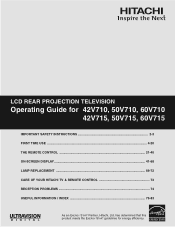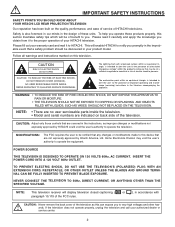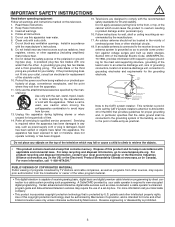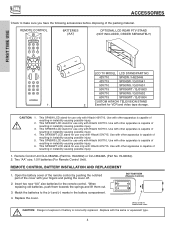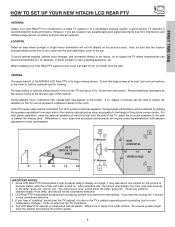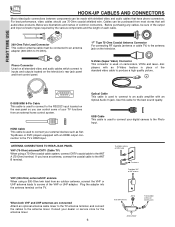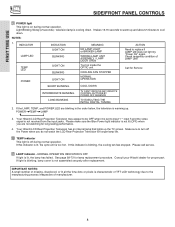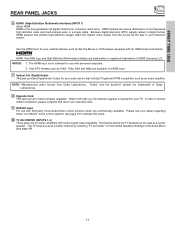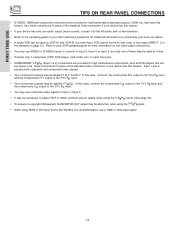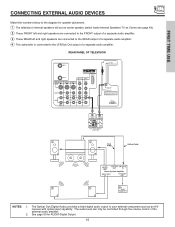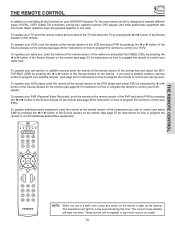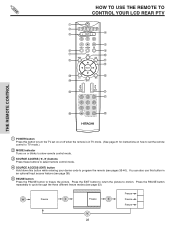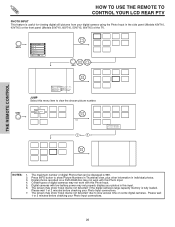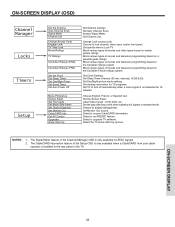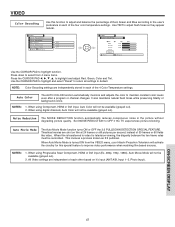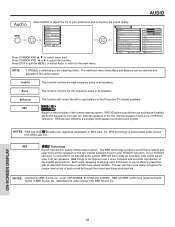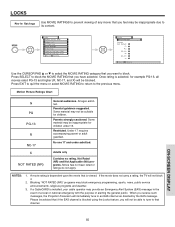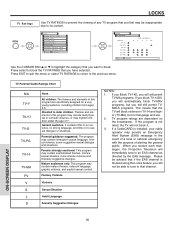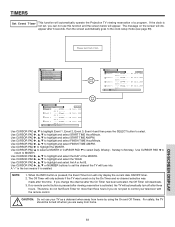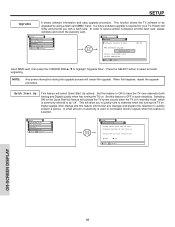Hitachi 50V710 Support Question
Find answers below for this question about Hitachi 50V710 - 50" Rear Projection TV.Need a Hitachi 50V710 manual? We have 1 online manual for this item!
Question posted by ninjabear005 on October 11th, 2013
Power Supply?
I found this T.V. cleaning out an abandoned apartment. It turns on. I can hear it whine. There is a blue blinking light. The red lights are flashing in an arrow laft to right.
Current Answers
Related Hitachi 50V710 Manual Pages
Similar Questions
Power Supply Part# For 55vg825 Tv
I need a power supply for the Hitachi 55VG825 rear projection TV. What is the part number? Is it the...
I need a power supply for the Hitachi 55VG825 rear projection TV. What is the part number? Is it the...
(Posted by bobfastlane 9 years ago)
The Cord On My Tv Has Been Riped Out Don't Know Where The Power Supply Is To Put
The cord on my tv has been ripped out and I got a new cord by I can't fine where the cord is got to ...
The cord on my tv has been ripped out and I got a new cord by I can't fine where the cord is got to ...
(Posted by Adamsgene55 10 years ago)
Hitachi Dlp Tv 50v710 Lamp Lite Still Blinking After New Replacement.
Went to customer house tv sound and picture wasok except blue color was missing. replaced optical en...
Went to customer house tv sound and picture wasok except blue color was missing. replaced optical en...
(Posted by bluebird7 11 years ago)
Tv Won't Turn On
I unplugged the tv and plugged it back in and now it own't turn back on and I am not sure what is go...
I unplugged the tv and plugged it back in and now it own't turn back on and I am not sure what is go...
(Posted by maquille 12 years ago)