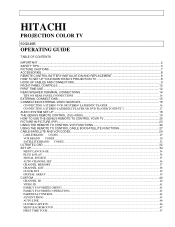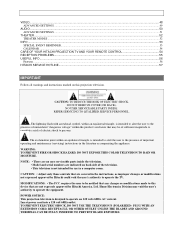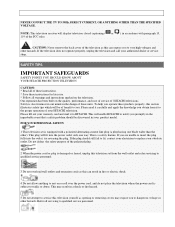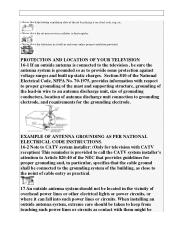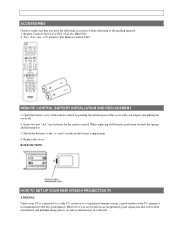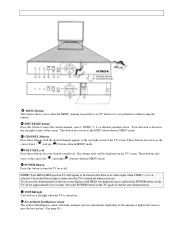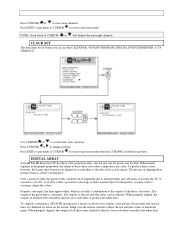Hitachi 50GX49B Support and Manuals
Get Help and Manuals for this Hitachi item

View All Support Options Below
Free Hitachi 50GX49B manuals!
Problems with Hitachi 50GX49B?
Ask a Question
Free Hitachi 50GX49B manuals!
Problems with Hitachi 50GX49B?
Ask a Question
Most Recent Hitachi 50GX49B Questions
The Cord On My Tv Has Been Riped Out Don't Know Where The Power Supply Is To Put
The cord on my tv has been ripped out and I got a new cord by I can't fine where the cord is got to ...
The cord on my tv has been ripped out and I got a new cord by I can't fine where the cord is got to ...
(Posted by Adamsgene55 10 years ago)
Tv Shuts Off
TV shuts off after being on approx. 10 sec,any idea why?
TV shuts off after being on approx. 10 sec,any idea why?
(Posted by jasoncornelius92 11 years ago)
Popular Hitachi 50GX49B Manual Pages
Hitachi 50GX49B Reviews
We have not received any reviews for Hitachi yet.