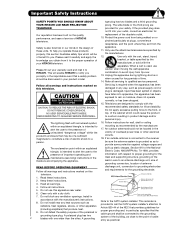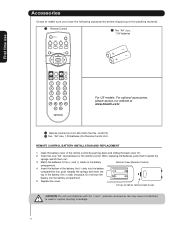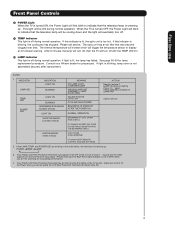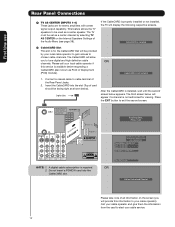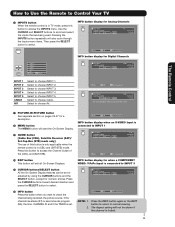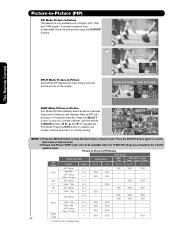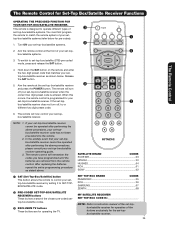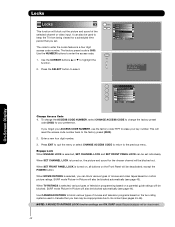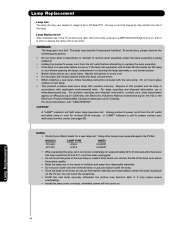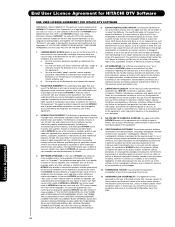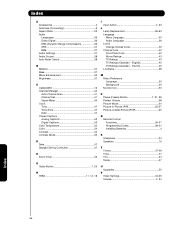Hitachi 55VS69 - UltraVision VS69 Series Support and Manuals
Get Help and Manuals for this Hitachi item

View All Support Options Below
Free Hitachi 55VS69 manuals!
Problems with Hitachi 55VS69?
Ask a Question
Free Hitachi 55VS69 manuals!
Problems with Hitachi 55VS69?
Ask a Question
Most Recent Hitachi 55VS69 Questions
55vs69 Hitachi, Image Size
I have a 55VS69 Hitachi that work find since I bought it. Now image seem too large.I have tried ever...
I have a 55VS69 Hitachi that work find since I bought it. Now image seem too large.I have tried ever...
(Posted by danylamy 9 years ago)
How Do I Get A Ps3 To Work On This Tv. It Just Keeps Say No Sync. Signal.
I've tried to use both HDMI 1080 and 720. I've resulted to using AV cords and even that isn't workin...
I've tried to use both HDMI 1080 and 720. I've resulted to using AV cords and even that isn't workin...
(Posted by garrettschiavello 10 years ago)
I Have A Hitachi 55vs69a Ultravision, There's A Blue Color Around The Screen.
There is a green and red color picture with a blue color surrounding the screen except the middle of...
There is a green and red color picture with a blue color surrounding the screen except the middle of...
(Posted by stephenprkns7 12 years ago)
Green Tint Over The Screen
I recently purchased a Hitachi 55vs69a from a family member. When it was in their house the picture ...
I recently purchased a Hitachi 55vs69a from a family member. When it was in their house the picture ...
(Posted by leftyb10 12 years ago)
Popular Hitachi 55VS69 Manual Pages
Hitachi 55VS69 Reviews
We have not received any reviews for Hitachi yet.