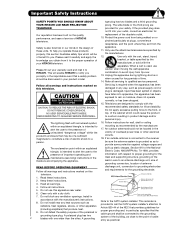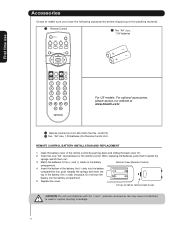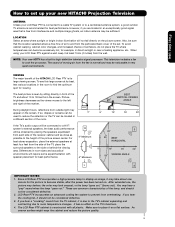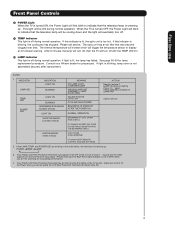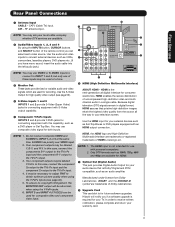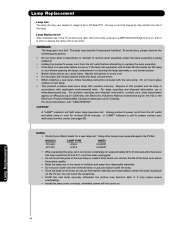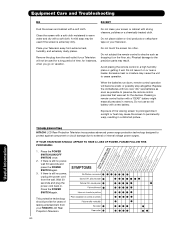Hitachi 55VS69 Support Question
Find answers below for this question about Hitachi 55VS69 - UltraVision VS69 Series.Need a Hitachi 55VS69 manual? We have 1 online manual for this item!
Question posted by stephenprkns7 on November 30th, 2011
I Have A Hitachi 55vs69a Ultravision, There's A Blue Color Around The Screen.
Current Answers
Answer #1: Posted by TVDan on November 30th, 2011 9:07 AM
What happens after time is the blue light heats up the LCD pane and blisters it causing the blue blobs on the screen. The repair requires a new (rebuilt) optical engine. There are two different part numbers for this model and it's depentent upon the units serial number. for serial numbers from v6f000001-v6i007356 use part number UX26115, serial numbers v6i007357 and above use UX27715r. Both engines have a $50 core charge and the labor cost to install should be in the $200-$250 range.
Manufacturer Hitachi Part Number UX27715R Description LC67 OPT B ASY (S) List$260.70
Manufacturer Hitachi Part Number UX26115 Description LC67 OPT B ASY (S) Sub 6I007356 List $361.79
and they are in stock here: http://www.andrewselectronics.com/welcome.aspx
TV Dan
Related Hitachi 55VS69 Manual Pages
Similar Questions
I've tried to use both HDMI 1080 and 720. I've resulted to using AV cords and even that isn't workin...
Once the Projection television turned on the redlight comes on but nothing comes on screen. Is it th...
I recently purchased a Hitachi 55vs69a from a family member. When it was in their house the picture ...