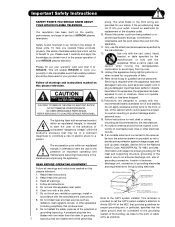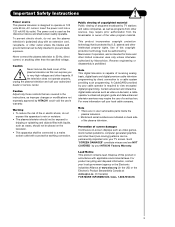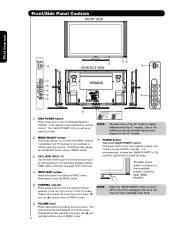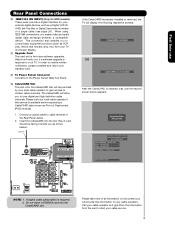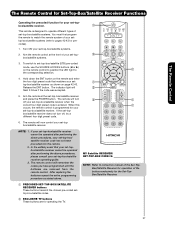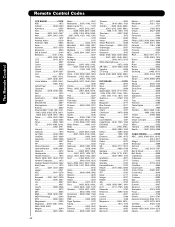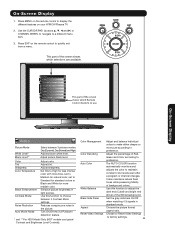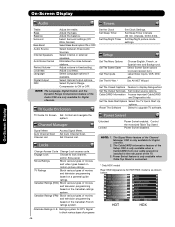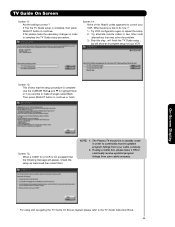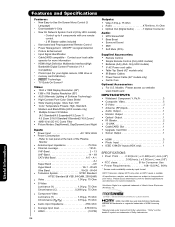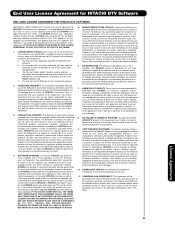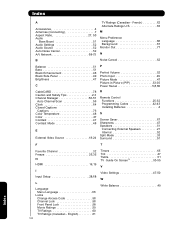Hitachi 42HDT79 - UltraVision CineForm - 42" Plasma TV Support and Manuals
Get Help and Manuals for this Hitachi item

View All Support Options Below
Free Hitachi 42HDT79 manuals!
Problems with Hitachi 42HDT79?
Ask a Question
Free Hitachi 42HDT79 manuals!
Problems with Hitachi 42HDT79?
Ask a Question
Most Recent Hitachi 42HDT79 Questions
Internal Speakers Muffled.
The sounds is muffled, almost like something is covering the speakers. The speakers themselves have ...
The sounds is muffled, almost like something is covering the speakers. The speakers themselves have ...
(Posted by wilsncon 6 years ago)
Hi My Name Is Richie And My Naber Gave Me A Hitachi Plasma Flat Screen And He Ha
Do I halfe to go and by parts
Do I halfe to go and by parts
(Posted by Richies1 9 years ago)
Hitachi Plasma Tv Will Not Turn On
(Posted by rpullroge 9 years ago)
I Am Looking For The Instruction Manual That Originally Came With Tv Above
(Posted by rrboon1 9 years ago)
Need Manual For 42 Hd Tv 79 Plasma Hitachi Tv
(Posted by rrboon1 9 years ago)
Popular Hitachi 42HDT79 Manual Pages
Hitachi 42HDT79 Reviews
We have not received any reviews for Hitachi yet.