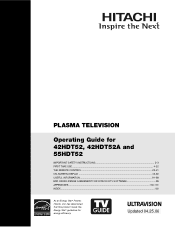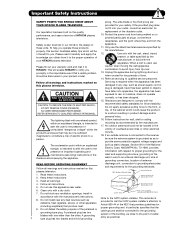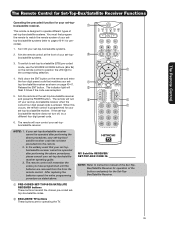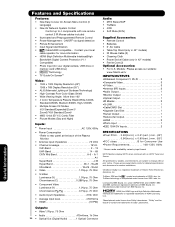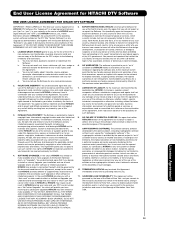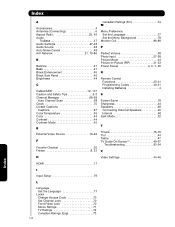Hitachi 55HDT52 - 55" Plasma TV Support and Manuals
Get Help and Manuals for this Hitachi item

View All Support Options Below
Free Hitachi 55HDT52 manuals!
Problems with Hitachi 55HDT52?
Ask a Question
Free Hitachi 55HDT52 manuals!
Problems with Hitachi 55HDT52?
Ask a Question
Most Recent Hitachi 55HDT52 Questions
How To Attach A Wall Mount To A Hitachi Ultravision 55hdt52
(Posted by cbtomcher 9 years ago)
Have Had Tv Since 05 Has Sound No Picture
(Posted by lemerick 10 years ago)
How Much To Sell It
I need to sell my hitachi 55HDT52 and am wondering what is a good fair price. It is in excellent con...
I need to sell my hitachi 55HDT52 and am wondering what is a good fair price. It is in excellent con...
(Posted by cleomain1958misc 10 years ago)
Hitachi 55hdt52 Won't Come On, Nothing At All
I removed the back of the television and found the 125v10a fuse was blown. I replaced the fuse with ...
I removed the back of the television and found the 125v10a fuse was blown. I replaced the fuse with ...
(Posted by nor1911a1 11 years ago)
I Have No Picture But Do Have Sound, What's Up?
(Posted by Anonymous-32023 12 years ago)
Popular Hitachi 55HDT52 Manual Pages
Hitachi 55HDT52 Reviews
We have not received any reviews for Hitachi yet.