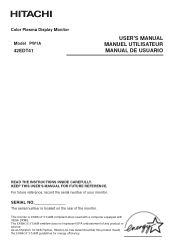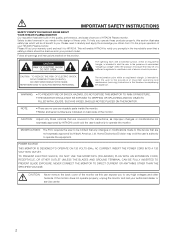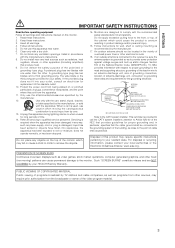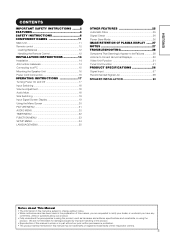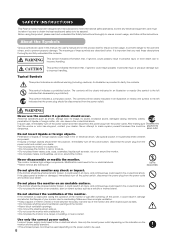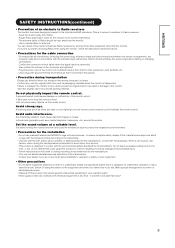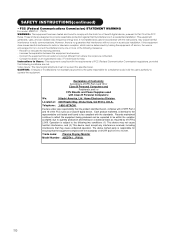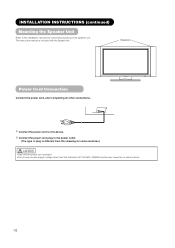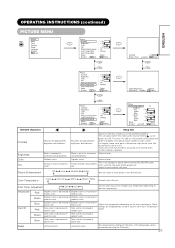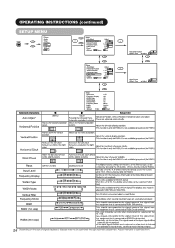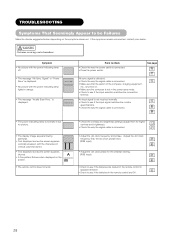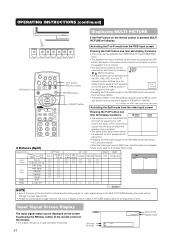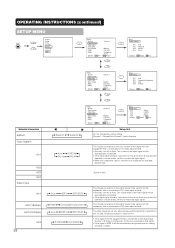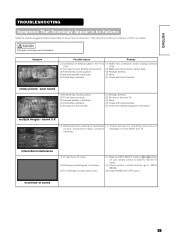Hitachi 42EDT41 - 42" Plasma TV Support and Manuals
Get Help and Manuals for this Hitachi item

View All Support Options Below
Free Hitachi 42EDT41 manuals!
Problems with Hitachi 42EDT41?
Ask a Question
Free Hitachi 42EDT41 manuals!
Problems with Hitachi 42EDT41?
Ask a Question
Most Recent Hitachi 42EDT41 Questions
No Picture 42edt41
I'm not sure why my screen on 42EDT41 (I have original remote model #CLU-W900) went blank even thoug...
I'm not sure why my screen on 42EDT41 (I have original remote model #CLU-W900) went blank even thoug...
(Posted by Eliberkley 9 years ago)
Can You Fix A Hitachi 42edt41a
(Posted by jbeaosca 9 years ago)
Hitachi Travelstar Model: Hitachi Hts 20gb 7200rpm Pn 0a57547 Mlc D
Hello, I have a Hitachi Travelstar Model: 7K320-320gb 7200RPM Dated that was in my Windows Vista Hp ...
Hello, I have a Hitachi Travelstar Model: 7K320-320gb 7200RPM Dated that was in my Windows Vista Hp ...
(Posted by jamTM 10 years ago)
I Have A Hitachi 42 Inch Plasma Tv That Sometimes Won't Turn On To The Blue Led
(Posted by jporter935 11 years ago)
Popular Hitachi 42EDT41 Manual Pages
Hitachi 42EDT41 Reviews
We have not received any reviews for Hitachi yet.