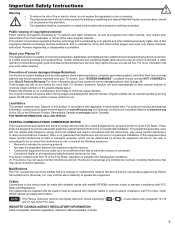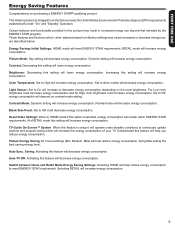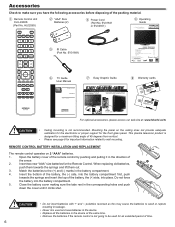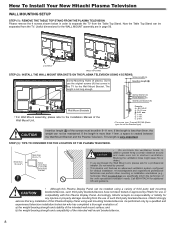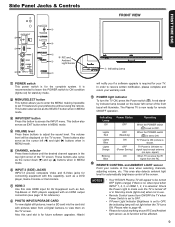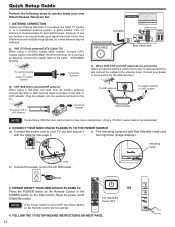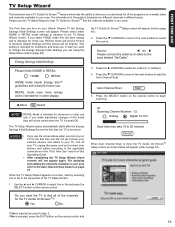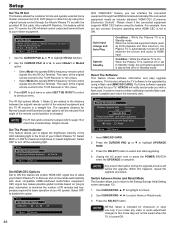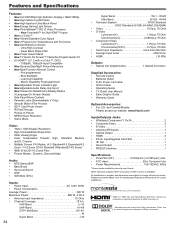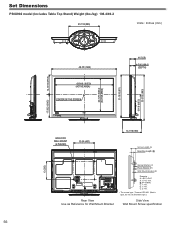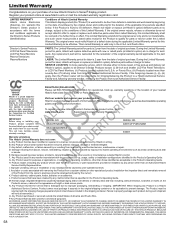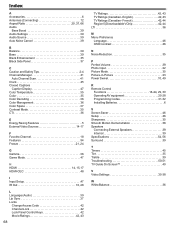Hitachi P50X902 - 50" Plasma TV Support and Manuals
Get Help and Manuals for this Hitachi item

View All Support Options Below
Free Hitachi P50X902 manuals!
Problems with Hitachi P50X902?
Ask a Question
Free Hitachi P50X902 manuals!
Problems with Hitachi P50X902?
Ask a Question
Most Recent Hitachi P50X902 Questions
Where Can I Get A Table Top Stand For This Tv
(Posted by wgruhler 12 years ago)
My Tv Screen Is Green And I Have Tried Everything On The Remote.
It seems that it is not the cable but the tv and nothing seems to change the green status on the rem...
It seems that it is not the cable but the tv and nothing seems to change the green status on the rem...
(Posted by tomandjen 12 years ago)
Popular Hitachi P50X902 Manual Pages
Hitachi P50X902 Reviews
We have not received any reviews for Hitachi yet.