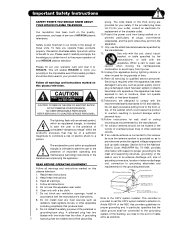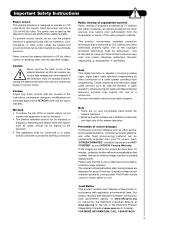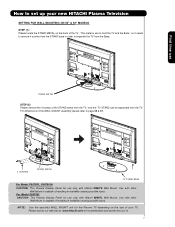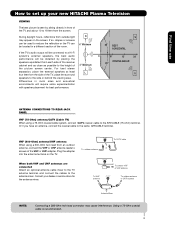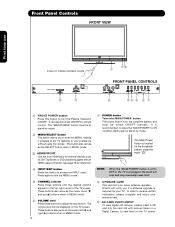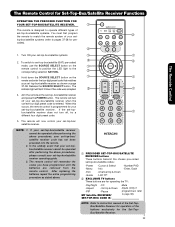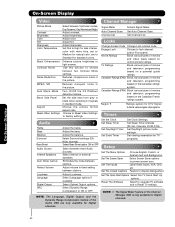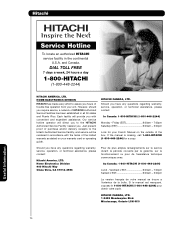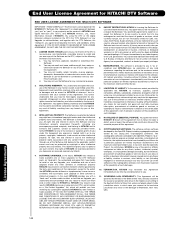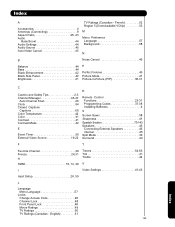Hitachi P50T501 - 50" Plasma TV Support and Manuals
Get Help and Manuals for this Hitachi item

View All Support Options Below
Free Hitachi P50T501 manuals!
Problems with Hitachi P50T501?
Ask a Question
Free Hitachi P50T501 manuals!
Problems with Hitachi P50T501?
Ask a Question
Most Recent Hitachi P50T501 Questions
How Can I Adjust The Pitcher On My Hitachi Ct-7894b T.v.?
I have a Hitachi CT-7894B T.V. receiver and the pitcher is really dark. I don't have the original re...
I have a Hitachi CT-7894B T.V. receiver and the pitcher is really dark. I don't have the original re...
(Posted by mebrat911 9 years ago)
Stand For Hitachi P50t501a Tv
Please let me know if you have any stands for my Hitachi P50T501A TV
Please let me know if you have any stands for my Hitachi P50T501A TV
(Posted by farnumscott 10 years ago)
Powers Up Then Off On Its Own
hitachi plasma model p50t501a wont turn on
hitachi plasma model p50t501a wont turn on
(Posted by raymond51 11 years ago)
Hitachi P50T501 Videos
Popular Hitachi P50T501 Manual Pages
Hitachi P50T501 Reviews
We have not received any reviews for Hitachi yet.