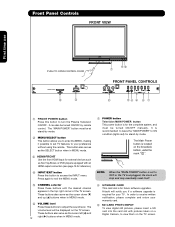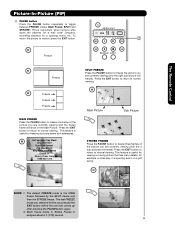Hitachi P50V701 - 50" Plasma TV Support and Manuals
Get Help and Manuals for this Hitachi item

View All Support Options Below
Free Hitachi P50V701 manuals!
Problems with Hitachi P50V701?
Ask a Question
Free Hitachi P50V701 manuals!
Problems with Hitachi P50V701?
Ask a Question
Most Recent Hitachi P50V701 Questions
Power Supply Unit Schemitics60v525e
(Posted by jmrr 9 years ago)
How To Un Lock My Ac
My Hitachi Split Ac Gone To Lock Mode How To Unlock The Ac Or How To Reset The Pass Word
My Hitachi Split Ac Gone To Lock Mode How To Unlock The Ac Or How To Reset The Pass Word
(Posted by tharanindia 9 years ago)
No Customer Support Or Care From This Company With A Responsible Person
(Posted by drajagopalan6461 11 years ago)
Reset On Hitachi Tv When Installing New Lamp
reset on hitachi tv when installing new lamp 55vg825
reset on hitachi tv when installing new lamp 55vg825
(Posted by denissic 12 years ago)
50 In Plasma Tv No Audio Or Video
(Posted by kayebigsie 12 years ago)
Hitachi P50V701 Videos
Popular Hitachi P50V701 Manual Pages
Hitachi P50V701 Reviews
We have not received any reviews for Hitachi yet.