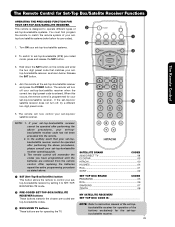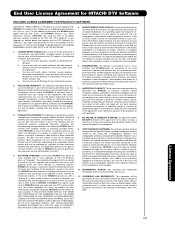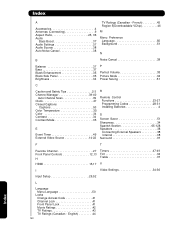Hitachi P50H401 - 50" Plasma TV Support and Manuals
Get Help and Manuals for this Hitachi item

View All Support Options Below
Free Hitachi P50H401 manuals!
Problems with Hitachi P50H401?
Ask a Question
Free Hitachi P50H401 manuals!
Problems with Hitachi P50H401?
Ask a Question
Most Recent Hitachi P50H401 Questions
Hitachi T.v. Picture But No Sound.
(Posted by Spsummy 3 years ago)
P50h401. Solid Blue Light, No Picture
Did the power surge already by turning it all off then holding the power button. It came on for abou...
Did the power surge already by turning it all off then holding the power button. It came on for abou...
(Posted by bnc0719 3 years ago)
Solid Blue Light, No Picture
Just got this tv from a friend. Plugged it in and only the standby light would come on. I hit the ma...
Just got this tv from a friend. Plugged it in and only the standby light would come on. I hit the ma...
(Posted by bnc0719 3 years ago)
How Do I Turn On My Tv If I Lost The Remote And The Power Button Is Broken?
The red light in front of the tv is on standby
The red light in front of the tv is on standby
(Posted by Jeffpetithomme684 7 years ago)
My Tv When Plugged In Has No Lights On At All.
when I plug it in there is no click noise or anything? I took the back panel of the fuse looks good ...
when I plug it in there is no click noise or anything? I took the back panel of the fuse looks good ...
(Posted by Aaronschatzinger5206 8 years ago)
Hitachi P50H401 Videos
Popular Hitachi P50H401 Manual Pages
Hitachi P50H401 Reviews
We have not received any reviews for Hitachi yet.