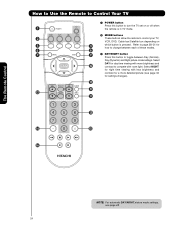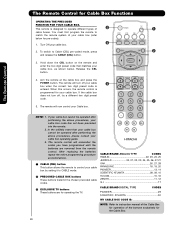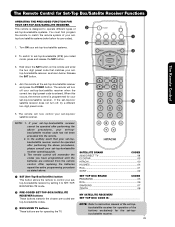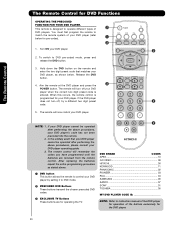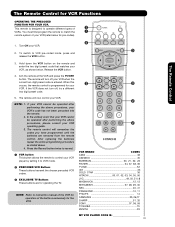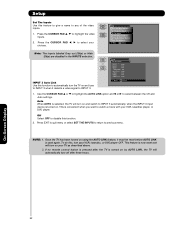Hitachi P50H401 Support Question
Find answers below for this question about Hitachi P50H401 - 50" Plasma TV.Need a Hitachi P50H401 manual? We have 1 online manual for this item!
Question posted by Jeffpetithomme684 on August 28th, 2016
How Do I Turn On My Tv If I Lost The Remote And The Power Button Is Broken?
The red light in front of the tv is on standby
Current Answers
Related Hitachi P50H401 Manual Pages
Similar Questions
Missing Power Button
is there a way to purchase a power button for a 42 inch hatachi plasma tv? If yes, is there somethin...
is there a way to purchase a power button for a 42 inch hatachi plasma tv? If yes, is there somethin...
(Posted by ladymystical 5 years ago)
Tv Power Button Is On But The Tv Is Not On
my tv power button is on but my tv is not turning on factory reset?
my tv power button is on but my tv is not turning on factory reset?
(Posted by daisyparsons 9 years ago)
Menu Button On Hitachi Plasma Tv Wont Work? Cant Change Input On Tv Or Remote
Tv worked fine for years, recently I went to change the input to view a cd , Nothing comes up anymor...
Tv worked fine for years, recently I went to change the input to view a cd , Nothing comes up anymor...
(Posted by jsezzy 10 years ago)
Hitachi Tv Red Light Comes On When Press Power Button
(Posted by vmnic 10 years ago)