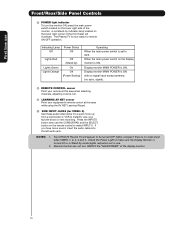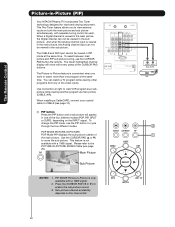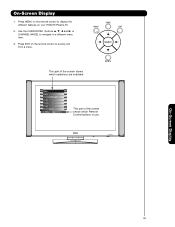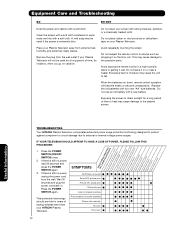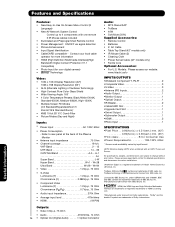Hitachi 42HDS69 Support Question
Find answers below for this question about Hitachi 42HDS69 - 42" Plasma TV.Need a Hitachi 42HDS69 manual? We have 1 online manual for this item!
Question posted by jsezzy on January 18th, 2014
Menu Button On Hitachi Plasma Tv Wont Work? Cant Change Input On Tv Or Remote
Tv worked fine for years, recently I went to change the input to view a cd , Nothing comes up anymore when I push the menu button or input button on the tv or remote. The tv works fine on hmdi 1 but cant change the input to watch cd on input 2 , any one know a fix for this?
Current Answers
Related Hitachi 42HDS69 Manual Pages
Similar Questions
Table Top Stand For Old Plasma Tv.
Hello, I have the P42H401 plasma TV. The table top stand that came with the TV recently broke, and I...
Hello, I have the P42H401 plasma TV. The table top stand that came with the TV recently broke, and I...
(Posted by Csto777 8 years ago)
Hitachi Tv Model 42hds69 Tv Remote Won't Change Channels
(Posted by lilfc 10 years ago)
Hitachi 50 In Plasma Tv Won't Power On
I have a 50 inch 2007 hitachi plasma tv, model no. p50h401a. The power comes on but the screen will ...
I have a 50 inch 2007 hitachi plasma tv, model no. p50h401a. The power comes on but the screen will ...
(Posted by joeanthony 10 years ago)
Hitachi 42hds69 Plasma Tv Menu Display Problem.
The Menu or input selection screens will not display. All other functions of the TV are fine. Neithe...
The Menu or input selection screens will not display. All other functions of the TV are fine. Neithe...
(Posted by megelton 12 years ago)
Hitachi 42hdt79 Plasma Tv. Tv Won't Turn On.
When I turn off the mains switch under the TV, and then back on, it clicks as if some relay is shutt...
When I turn off the mains switch under the TV, and then back on, it clicks as if some relay is shutt...
(Posted by kjelllyso 13 years ago)