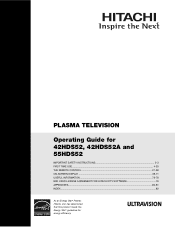Hitachi 42HDS69 Support Question
Find answers below for this question about Hitachi 42HDS69 - 42" Plasma TV.Need a Hitachi 42HDS69 manual? We have 1 online manual for this item!
Question posted by megelton on August 4th, 2011
Hitachi 42hds69 Plasma Tv Menu Display Problem.
The Menu or input selection screens will not display. All other functions of the TV are fine. Neither the side panel or the remote will bring up these screens. My question is which of the logic boards are responsible for the display? I have the service manual and can trace the buttons to the main digital pwb but a number of other pwb's are driven by this board and wish to order the right one rather than one at a time until I get the fault isolated. Any ideas on how to limit the choices.?
Current Answers
Related Hitachi 42HDS69 Manual Pages
Similar Questions
Hitachi 42hds69 Hdmi Input Does Not Work
(Posted by braidog 10 years ago)
How Do You Turn On A Hitachi Tv Without The Remote
(Posted by VTREGB 10 years ago)
Hitachi Plasma Tv Service Manual P50h401 Will Not Turn On
(Posted by tatspa 10 years ago)
Hitachi P42h401 Plasma Tv Stand - 32' - 42'
Where can I find a HITACHI P42H401 PLASMA TV STAND - 32" - 42"? Mine got lost during a move and I ha...
Where can I find a HITACHI P42H401 PLASMA TV STAND - 32" - 42"? Mine got lost during a move and I ha...
(Posted by pedward555 11 years ago)
Problems Turning On Tv, Power Ok, Remote New Batteries, Hooked To Cable Box. Att
(Posted by CourtneyCooper 12 years ago)