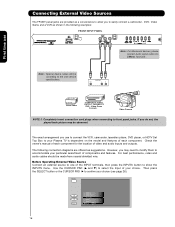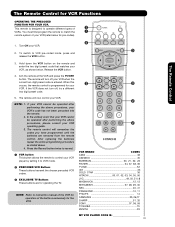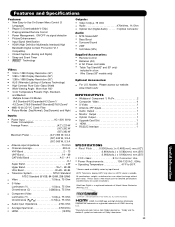Hitachi P42H401 Support Question
Find answers below for this question about Hitachi P42H401 - 42" Plasma TV.Need a Hitachi P42H401 manual? We have 1 online manual for this item!
Question posted by pedward555 on December 31st, 2012
Hitachi P42h401 Plasma Tv Stand - 32' - 42'
Where can I find a HITACHI P42H401 PLASMA TV STAND - 32" - 42"? Mine got lost during a move and I have not been able to find another one. Hope you can help.
Paulina
Supporting Image
You can click the image below to enlargeCurrent Answers
Related Hitachi P42H401 Manual Pages
Similar Questions
Hitachi P42h401 Plasma Tv?
I am looking for a base stand for the Hitachi P42h401 Plasma....hoping someone may have one or know ...
I am looking for a base stand for the Hitachi P42h401 Plasma....hoping someone may have one or know ...
(Posted by CMC1200 3 years ago)
What Size Screws Do I Need For My 50 Inch Plasma Tv Stand?
I lost the screws to my tv stand and need replacement screws. I'm not sure what size screws i need t...
I lost the screws to my tv stand and need replacement screws. I'm not sure what size screws i need t...
(Posted by mstosha37086 11 years ago)
I Need The Tv Stand That Goes With The P42h401 42' Tv
(Posted by steve48669 12 years ago)
Hitachi Cmp4201u Plasma Tv Stand
We have misplaced our hitachi cmp4201u plasma TV Stand. Is there a way we can buy just the stand or ...
We have misplaced our hitachi cmp4201u plasma TV Stand. Is there a way we can buy just the stand or ...
(Posted by mlynnp529 13 years ago)