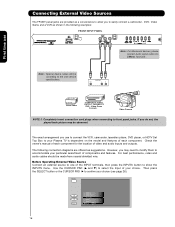Hitachi P50H401 Support Question
Find answers below for this question about Hitachi P50H401 - 50" Plasma TV.Need a Hitachi P50H401 manual? We have 1 online manual for this item!
Question posted by mstosha37086 on April 17th, 2013
What Size Screws Do I Need For My 50 Inch Plasma Tv Stand?
I lost the screws to my tv stand and need replacement screws. I'm not sure what size screws i need to tattch the base to the tv
Current Answers
Related Hitachi P50H401 Manual Pages
Similar Questions
Hitachi Ultravision 42 Inch Plasma Tv Wont Turn On
(Posted by Jfranka 9 years ago)
Where Can I Order A Stand For Hitachi Model P50h401 50 ' Plasma Tv
I need a stand for my Hitachi Plasma TV, it was wall mounted before and now is being moved to anothe...
I need a stand for my Hitachi Plasma TV, it was wall mounted before and now is being moved to anothe...
(Posted by auramist 10 years ago)
Hitachi 50 In Plasma Tv Won't Power On
I have a 50 inch 2007 hitachi plasma tv, model no. p50h401a. The power comes on but the screen will ...
I have a 50 inch 2007 hitachi plasma tv, model no. p50h401a. The power comes on but the screen will ...
(Posted by joeanthony 10 years ago)
I Have A Hitachi 42 Inch Plasma Tv That Sometimes Won't Turn On To The Blue Led
(Posted by jporter935 11 years ago)
Need Original Supplied Stand For Hitachi 50'
Hda39 Plasma Tv
(Posted by katieslady 11 years ago)