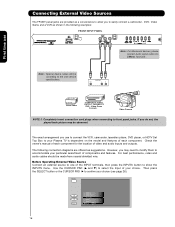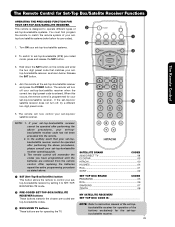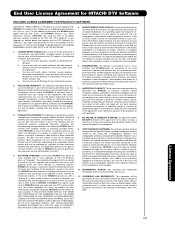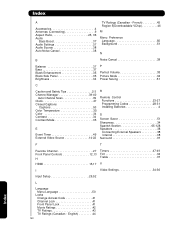Hitachi P50H4011 Support and Manuals
Get Help and Manuals for this Hitachi item

View All Support Options Below
Free Hitachi P50H4011 manuals!
Problems with Hitachi P50H4011?
Ask a Question
Free Hitachi P50H4011 manuals!
Problems with Hitachi P50H4011?
Ask a Question
Most Recent Hitachi P50H4011 Questions
Table Top Stand For Old Plasma Tv.
Hello, I have the P42H401 plasma TV. The table top stand that came with the TV recently broke, and I...
Hello, I have the P42H401 plasma TV. The table top stand that came with the TV recently broke, and I...
(Posted by Csto777 8 years ago)
I Am Looking For A Pedestal Base For This Tv
(Posted by terrydyck 10 years ago)
Picture Not Bright
we turned out tv on this morning and the picture isnt as bright as it use to be. is there a bulb tha...
we turned out tv on this morning and the picture isnt as bright as it use to be. is there a bulb tha...
(Posted by ddflaata 11 years ago)
Where To Get Parts(v71003557)and Part Fpf47rdr60796
(Posted by centredecopie 12 years ago)
Horizontal Line Through The Picture Of Hitachi P50h4011
I have an Hitachi p50h4011 plasma tv. Just recently a horizontal black line has appeared about a thi...
I have an Hitachi p50h4011 plasma tv. Just recently a horizontal black line has appeared about a thi...
(Posted by philtroxell 13 years ago)
Hitachi P50H4011 Videos
Popular Hitachi P50H4011 Manual Pages
Hitachi P50H4011 Reviews
We have not received any reviews for Hitachi yet.