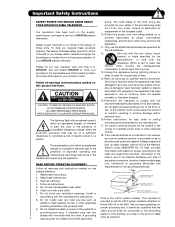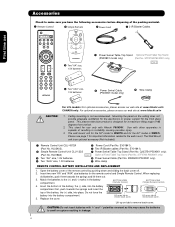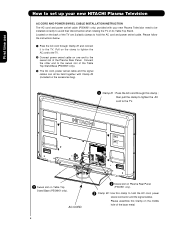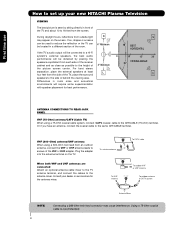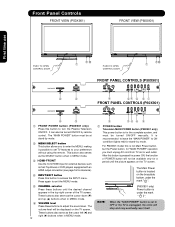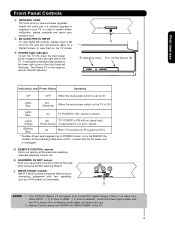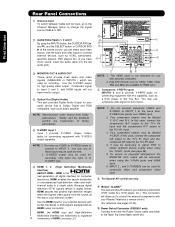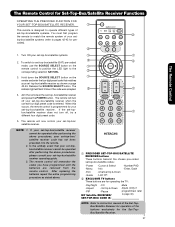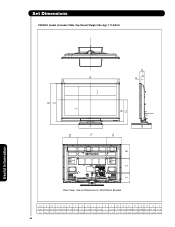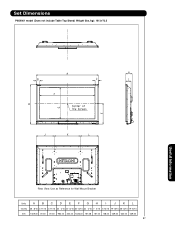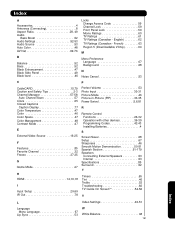Hitachi P60X901 - 60" Plasma TV Support and Manuals
Get Help and Manuals for this Hitachi item

View All Support Options Below
Free Hitachi P60X901 manuals!
Problems with Hitachi P60X901?
Ask a Question
Free Hitachi P60X901 manuals!
Problems with Hitachi P60X901?
Ask a Question
Most Recent Hitachi P60X901 Questions
Still Have These?
hello,do you all have a swivel stand for this tv?
hello,do you all have a swivel stand for this tv?
(Posted by wlmartinez 4 years ago)
Is There A List Of Capacitors For P60x902
(Posted by jrssicac4 9 years ago)
Power Supply Board
What Is The Model Number For A Hitachi Tv Power Supply Board? For A Hitachi Ultravision Projector 19...
What Is The Model Number For A Hitachi Tv Power Supply Board? For A Hitachi Ultravision Projector 19...
(Posted by garr20042001 9 years ago)
Need A Base
the original base is missing I need to buy a new one or used one can you help me
the original base is missing I need to buy a new one or used one can you help me
(Posted by dlmc 10 years ago)
Blue Power Light Blinks Twice Pauses And Repeats
i have a hitachi model number p60x901..the power light blinks 2 times..pauses and repeats..no pictur...
i have a hitachi model number p60x901..the power light blinks 2 times..pauses and repeats..no pictur...
(Posted by frazkatd 11 years ago)
Popular Hitachi P60X901 Manual Pages
Hitachi P60X901 Reviews
We have not received any reviews for Hitachi yet.