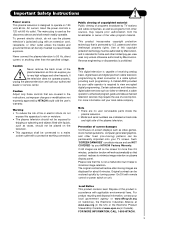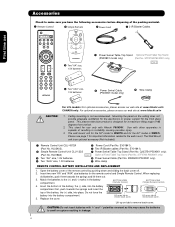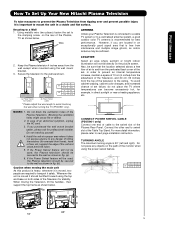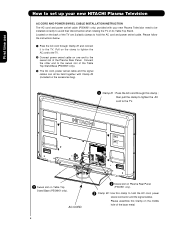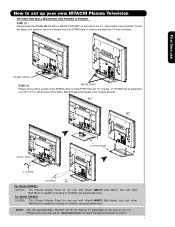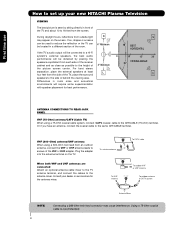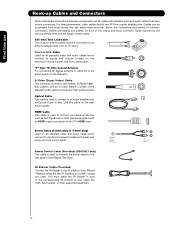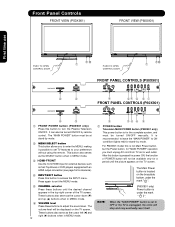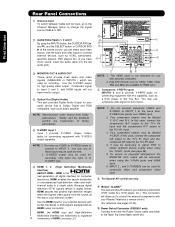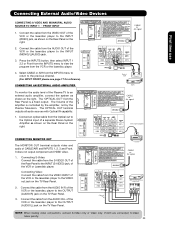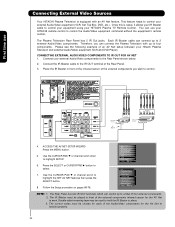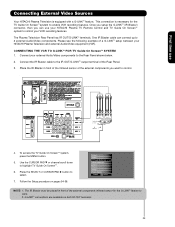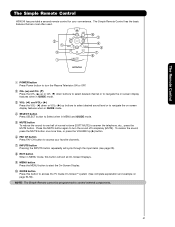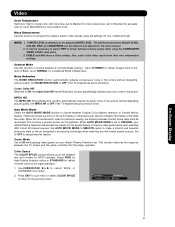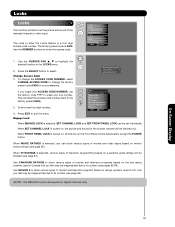Hitachi P60X901 Support Question
Find answers below for this question about Hitachi P60X901 - 60" Plasma TV.Need a Hitachi P60X901 manual? We have 1 online manual for this item!
Question posted by dlmc on December 18th, 2013
Need A Base
the original base is missing I need to buy a new one or used one can you help me
Current Answers
Related Hitachi P60X901 Manual Pages
Similar Questions
No Video First Thing In The Morning On Our Hitachi Plasma 42hdt20 -a
When we turn on our TV in the morning we have sound but no video. After several attempts unplugging,...
When we turn on our TV in the morning we have sound but no video. After several attempts unplugging,...
(Posted by denisestrongmedia 6 years ago)
Why Does My 32pd5200 Keep Turning Itself Off, Forcing Us To Restart It???
Our 7 year old plasma television keeps turning itself off and we have to unplug it to get it to work...
Our 7 year old plasma television keeps turning itself off and we have to unplug it to get it to work...
(Posted by danielrose 12 years ago)
I Need A Table Stand For The Hitachi P55h4011 Tv
(Posted by dtcookconsultant 12 years ago)
Hi I Need Base Stand For 55hd S52
(Posted by yashdamin2008 12 years ago)
Hitachi Cmp4201u Plasma Tv Stand
We have misplaced our hitachi cmp4201u plasma TV Stand. Is there a way we can buy just the stand or ...
We have misplaced our hitachi cmp4201u plasma TV Stand. Is there a way we can buy just the stand or ...
(Posted by mlynnp529 13 years ago)