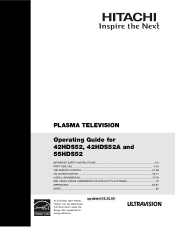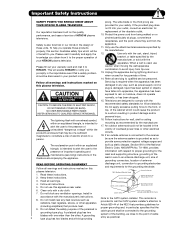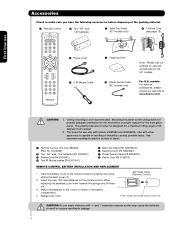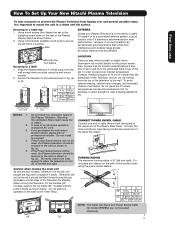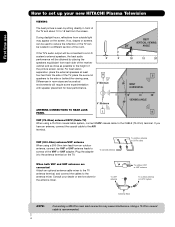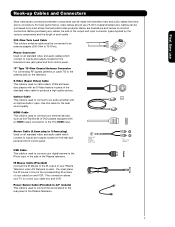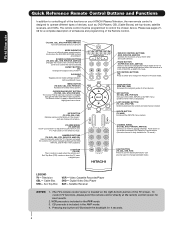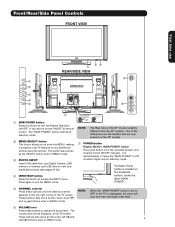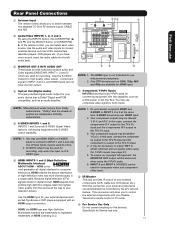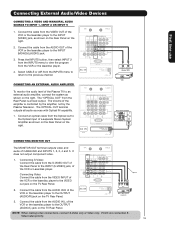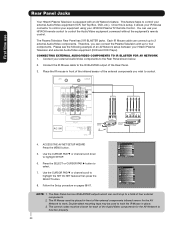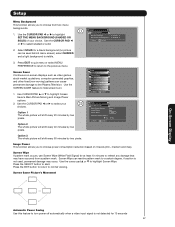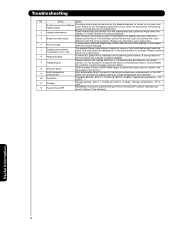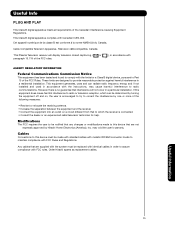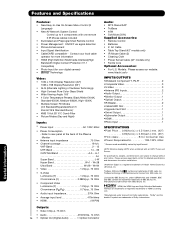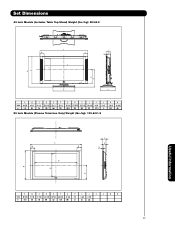Hitachi 55HDS52 Support Question
Find answers below for this question about Hitachi 55HDS52 - 55" Plasma TV.Need a Hitachi 55HDS52 manual? We have 1 online manual for this item!
Question posted by yashdamin2008 on July 7th, 2011
Hi I Need Base Stand For 55hd S52
The person who posted this question about this Hitachi product did not include a detailed explanation. Please use the "Request More Information" button to the right if more details would help you to answer this question.
Current Answers
Related Hitachi 55HDS52 Manual Pages
Similar Questions
I Have A Hitachi Ultravision 55hds52 Sound Issues
I have a Hitachi UltraVision 55HDS52 and my sound just stopped working i turned it off the other day...
I have a Hitachi UltraVision 55HDS52 and my sound just stopped working i turned it off the other day...
(Posted by Sharondeanisit 8 years ago)
Where Can I Order A Stand For Hitachi Model P50h401 50 ' Plasma Tv
I need a stand for my Hitachi Plasma TV, it was wall mounted before and now is being moved to anothe...
I need a stand for my Hitachi Plasma TV, it was wall mounted before and now is being moved to anothe...
(Posted by auramist 9 years ago)
Where Can I Buy A Stand
I need a stand for my Hitachi 2005 plasma tv '55 Model #55HDX62
I need a stand for my Hitachi 2005 plasma tv '55 Model #55HDX62
(Posted by Anonymous-129547 10 years ago)
Where Can I Purchase Hitachi Cmp4201u Plasma Tv Base Stand?
i lost my old tv stand for hitachi cmp4201u tv base pedestal , i want to mount my tv in table floor,...
i lost my old tv stand for hitachi cmp4201u tv base pedestal , i want to mount my tv in table floor,...
(Posted by shailaero 11 years ago)
I Need A Table Stand For The Hitachi P55h4011 Tv
(Posted by dtcookconsultant 12 years ago)