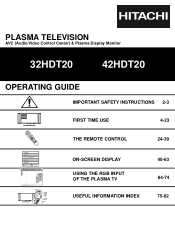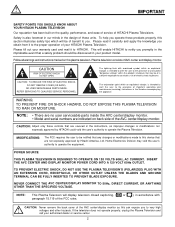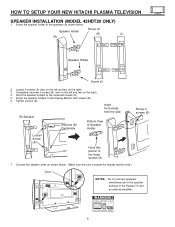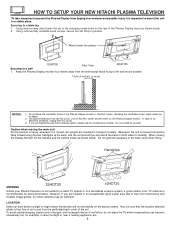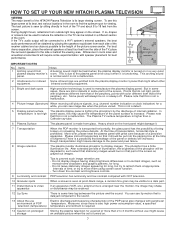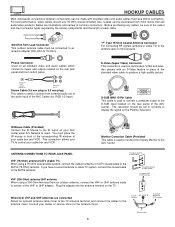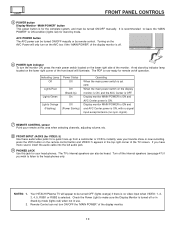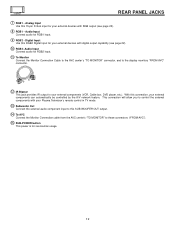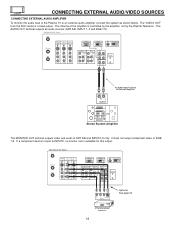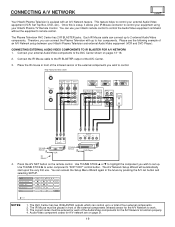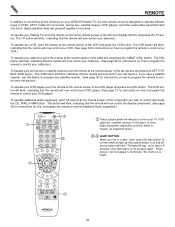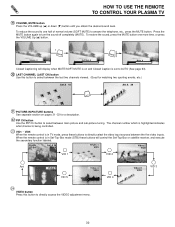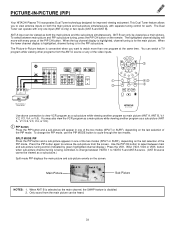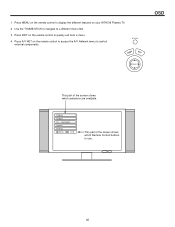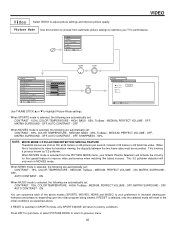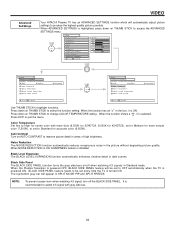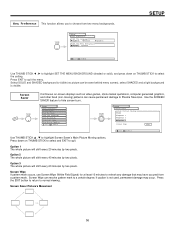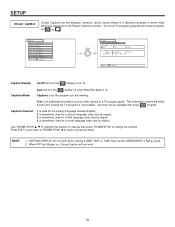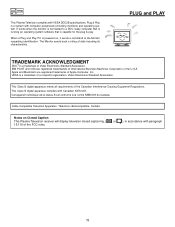Hitachi 42HDT20 Support Question
Find answers below for this question about Hitachi 42HDT20.Need a Hitachi 42HDT20 manual? We have 1 online manual for this item!
Question posted by denisestrongmedia on March 2nd, 2018
No Video First Thing In The Morning On Our Hitachi Plasma 42hdt20 -a
When we turn on our TV in the morning we have sound but no video. After several attempts unplugging, waiting 20 or 30 minutes and plugging back up, it finally turns on. It stays on all day and then the next day the same thing happens. We have a Model #42HDT20-A HITACHI Plasma Television
Current Answers
Answer #1: Posted by Odin on March 2nd, 2018 11:27 AM
See https://www.youtube.com/watch?v=ysHfaQKI45M. Good luck!
Hope this is useful. Please don't forget to click the Accept This Answer button if you do accept it. My aim is to provide reliable helpful answers, not just a lot of them. See https://www.helpowl.com/profile/Odin.
Related Hitachi 42HDT20 Manual Pages
Similar Questions
42hdt20m Hitachi Plasma Computer Monitor Indacation Light
plug in laptop ndoes not come on just blinking orange light
plug in laptop ndoes not come on just blinking orange light
(Posted by kenny6663 10 years ago)
How To Fix Hitachi Plasma Tv 55hds69 Sound But No Picture
(Posted by niakakal 10 years ago)
Need Ew07193 Cable
The pins inside of the monitor connection cable EW07193 for a Hitachi 42HDT20 are bend and can push ...
The pins inside of the monitor connection cable EW07193 for a Hitachi 42HDT20 are bend and can push ...
(Posted by willieng 11 years ago)
I Need To Find A Tabletop Stand For This Tv...any Suggestions Where I Can Find I
(Posted by atejaz 13 years ago)