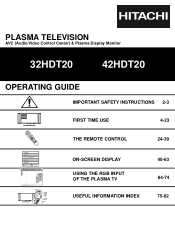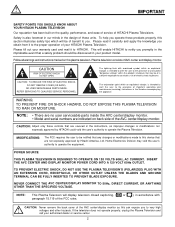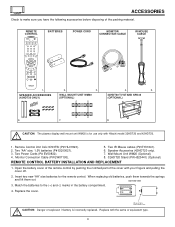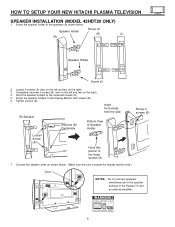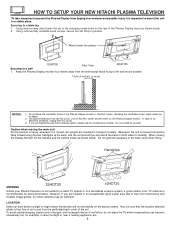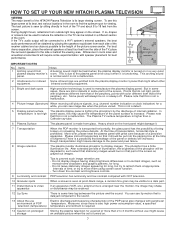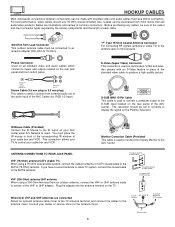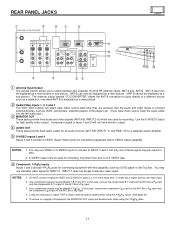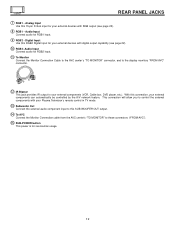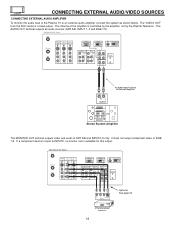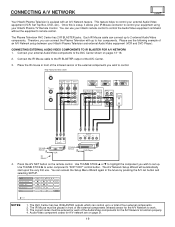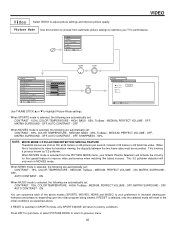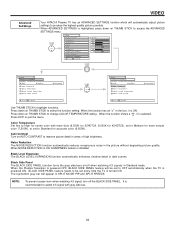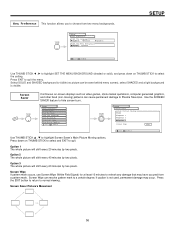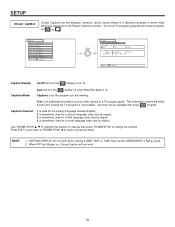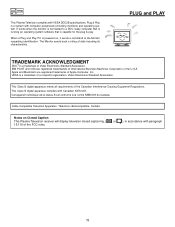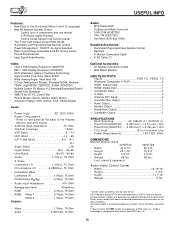Hitachi 42HDT20 Support Question
Find answers below for this question about Hitachi 42HDT20.Need a Hitachi 42HDT20 manual? We have 1 online manual for this item!
Question posted by willieng on December 9th, 2012
Need Ew07193 Cable
The pins inside of the monitor connection cable EW07193 for a Hitachi 42HDT20 are bend and can push it back into the avc. What can I do or where can I buy a replacement calbe? Thanks
Current Answers
Related Hitachi 42HDT20 Manual Pages
Similar Questions
No Video First Thing In The Morning On Our Hitachi Plasma 42hdt20 -a
When we turn on our TV in the morning we have sound but no video. After several attempts unplugging,...
When we turn on our TV in the morning we have sound but no video. After several attempts unplugging,...
(Posted by denisestrongmedia 6 years ago)
42hdt20m Hitachi Plasma Computer Monitor Indacation Light
plug in laptop ndoes not come on just blinking orange light
plug in laptop ndoes not come on just blinking orange light
(Posted by kenny6663 10 years ago)
Why Does My 32pd5200 Keep Turning Itself Off, Forcing Us To Restart It???
Our 7 year old plasma television keeps turning itself off and we have to unplug it to get it to work...
Our 7 year old plasma television keeps turning itself off and we have to unplug it to get it to work...
(Posted by danielrose 12 years ago)
I Need A Table Stand For The Hitachi P55h4011 Tv
(Posted by dtcookconsultant 12 years ago)
I Need To Find A Tabletop Stand For This Tv...any Suggestions Where I Can Find I
(Posted by atejaz 13 years ago)