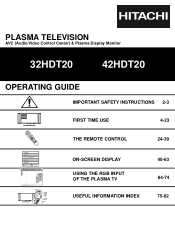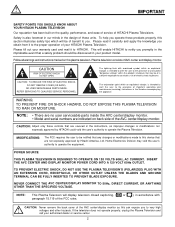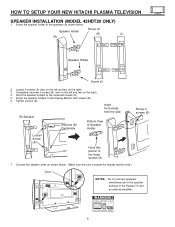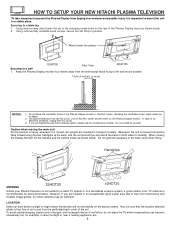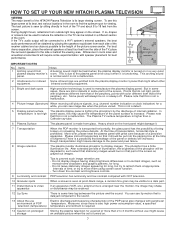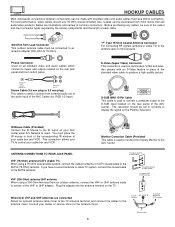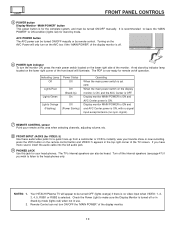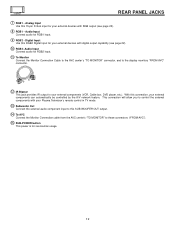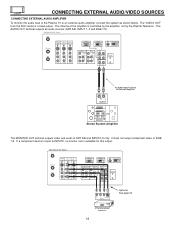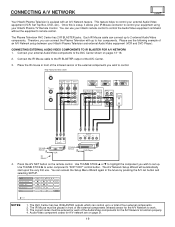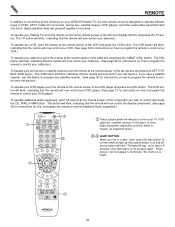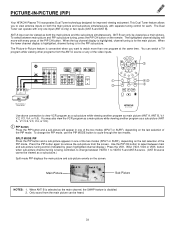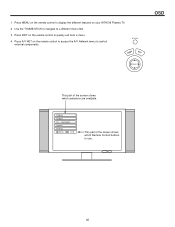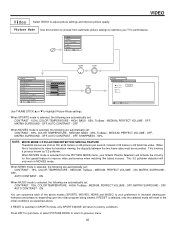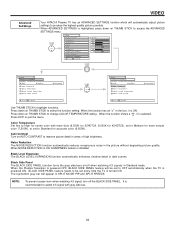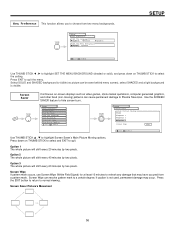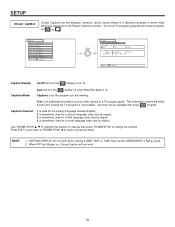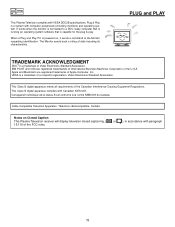Hitachi 42HDT20 Support Question
Find answers below for this question about Hitachi 42HDT20.Need a Hitachi 42HDT20 manual? We have 1 online manual for this item!
Question posted by kenny6663 on April 1st, 2014
42hdt20m Hitachi Plasma Computer Monitor Indacation Light
plug in laptop ndoes not come on just blinking orange light
Current Answers
Related Hitachi 42HDT20 Manual Pages
Similar Questions
No Video First Thing In The Morning On Our Hitachi Plasma 42hdt20 -a
When we turn on our TV in the morning we have sound but no video. After several attempts unplugging,...
When we turn on our TV in the morning we have sound but no video. After several attempts unplugging,...
(Posted by denisestrongmedia 6 years ago)
My Hatachi Plasma Monitor Won't Stay On
I try to switch on and it comes on for a second then cuts out, the off switch appears to b...
I try to switch on and it comes on for a second then cuts out, the off switch appears to b...
(Posted by Anonymous-105199 11 years ago)
Need Ew07193 Cable
The pins inside of the monitor connection cable EW07193 for a Hitachi 42HDT20 are bend and can push ...
The pins inside of the monitor connection cable EW07193 for a Hitachi 42HDT20 are bend and can push ...
(Posted by willieng 11 years ago)
I Have A Model P50h401 Plasma Tv Blue Light Comes On No Picture Or Sound
(Posted by Marcuslee9057 11 years ago)