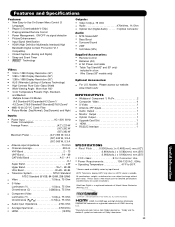Hitachi P55H4011 Support Question
Find answers below for this question about Hitachi P55H4011.Need a Hitachi P55H4011 manual? We have 1 online manual for this item!
Question posted by dtcookconsultant on August 13th, 2011
I Need A Table Stand For The Hitachi P55h4011 Tv
The person who posted this question about this Hitachi product did not include a detailed explanation. Please use the "Request More Information" button to the right if more details would help you to answer this question.
Current Answers
Answer #1: Posted by TVDan on August 13th, 2011 7:28 PM
the part number is UX27285 for the stand. In stock at Sears http://www.searspartsdirect.com/partsdirect/part-number/Hitachi-Parts/Television-Parts/UX27286/0057/528/Model-P50H401/0505/0333500?keySuffixId=NA&pathTaken=partSearch&pathRender=modelComponent&documentCompId=50030774&diagramPageId=00001&productTypeId=x&searchModelNumber=P50H401&subCompDesc=Cabinet%20parts&brandDesc=HITACHI&modelDesc=PLASMA-TELEVISION&blt=11
TV Dan
Related Hitachi P55H4011 Manual Pages
Similar Questions
Looking For A Portable Stand For My Hitachi P55h4011
(Posted by gboisbrun 8 years ago)
Desktop Stand For Tv Model 50pd9800ta
I am in Brazil. I need a desktop stand for TV Model 50PD9800TA. Can I get one in Brazil? If not, can...
I am in Brazil. I need a desktop stand for TV Model 50PD9800TA. Can I get one in Brazil? If not, can...
(Posted by fatima74 10 years ago)
Factory Stand
I am looking to purchase a fatory (not furniture) stand for this TV, where can I find one?
I am looking to purchase a fatory (not furniture) stand for this TV, where can I find one?
(Posted by svourvou 10 years ago)
What Kind Of Table Stand Can I Use For This Tv And Where Can I Find One?
(Posted by mgh82 11 years ago)
Blinking Blue Power Light And No Picture Or Sound
This started happening a few weeks ago, I was watching the TV and then about 10 minutes in the pictu...
This started happening a few weeks ago, I was watching the TV and then about 10 minutes in the pictu...
(Posted by barry64753 12 years ago)