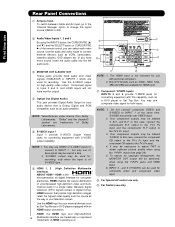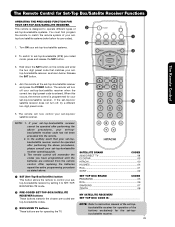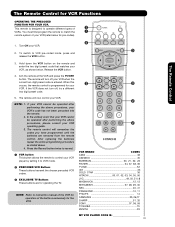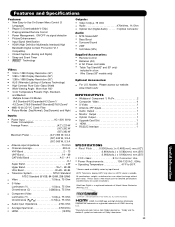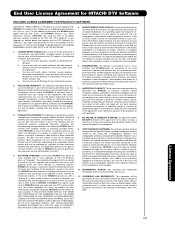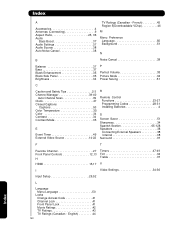Hitachi P55H4011 Support and Manuals
Get Help and Manuals for this Hitachi item

View All Support Options Below
Free Hitachi P55H4011 manuals!
Problems with Hitachi P55H4011?
Ask a Question
Free Hitachi P55H4011 manuals!
Problems with Hitachi P55H4011?
Ask a Question
Most Recent Hitachi P55H4011 Questions
What Is The Motion Rate Of This Model?
(Posted by csolborj 8 years ago)
Looking For A Portable Stand For My Hitachi P55h4011
(Posted by gboisbrun 8 years ago)
Factory Stand
I am looking to purchase a fatory (not furniture) stand for this TV, where can I find one?
I am looking to purchase a fatory (not furniture) stand for this TV, where can I find one?
(Posted by svourvou 10 years ago)
Where Could I Get The Pedestal
(Posted by Halkhatib07 11 years ago)
Blinking Blue Power Light And No Picture Or Sound
This started happening a few weeks ago, I was watching the TV and then about 10 minutes in the pictu...
This started happening a few weeks ago, I was watching the TV and then about 10 minutes in the pictu...
(Posted by barry64753 12 years ago)
Popular Hitachi P55H4011 Manual Pages
Hitachi P55H4011 Reviews
We have not received any reviews for Hitachi yet.