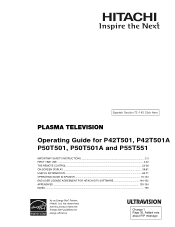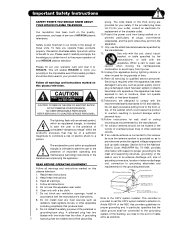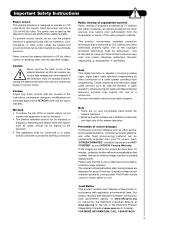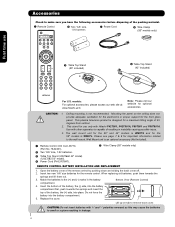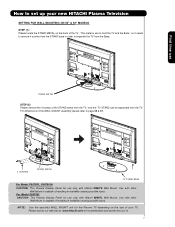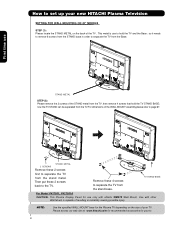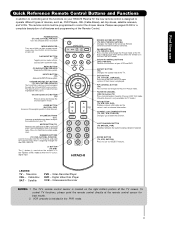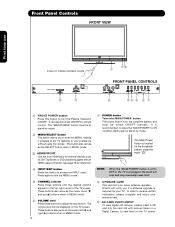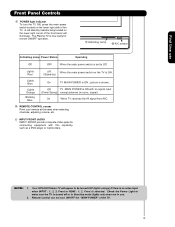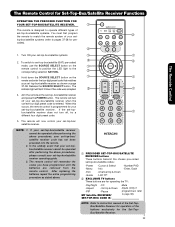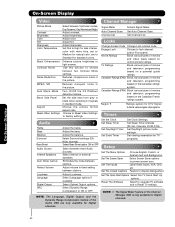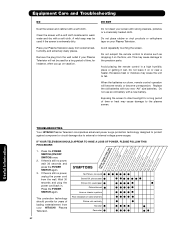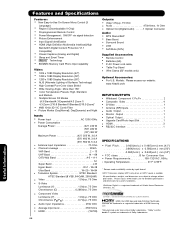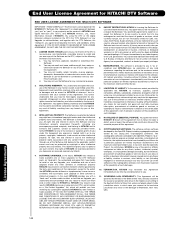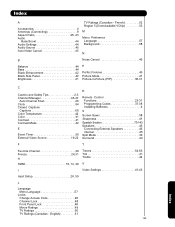Hitachi P42T501 - 42" Plasma TV Support and Manuals
Get Help and Manuals for this Hitachi item

View All Support Options Below
Free Hitachi P42T501 manuals!
Problems with Hitachi P42T501?
Ask a Question
Free Hitachi P42T501 manuals!
Problems with Hitachi P42T501?
Ask a Question
Most Recent Hitachi P42T501 Questions
Info About How To Set Picture Settings
(Posted by Anonymous-120673 10 years ago)
Why Does My Tv Turn Off By Itself After A Few Seconds After Turning It On?
it turns off so quick that i don't have any time to checktv menu.andthere is no problem for the powe...
it turns off so quick that i don't have any time to checktv menu.andthere is no problem for the powe...
(Posted by meg1234 11 years ago)
Front Glass Panel
How to open front glass panel of Hitachi Plasma 42" TV?
How to open front glass panel of Hitachi Plasma 42" TV?
(Posted by gorggorio 12 years ago)
Popular Hitachi P42T501 Manual Pages
Hitachi P42T501 Reviews
We have not received any reviews for Hitachi yet.