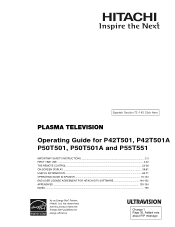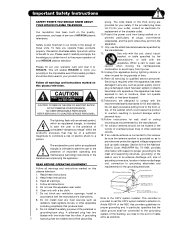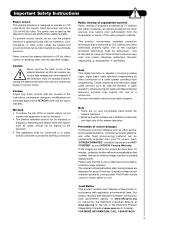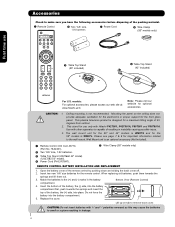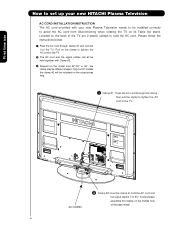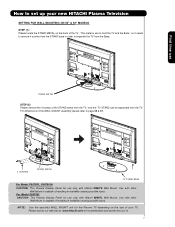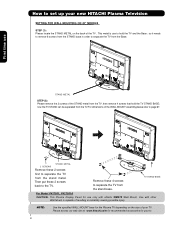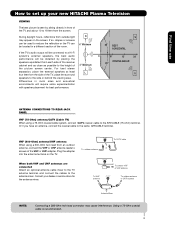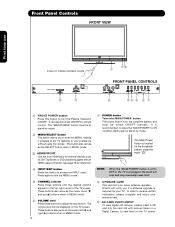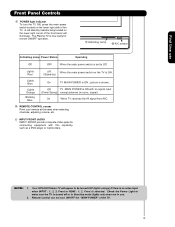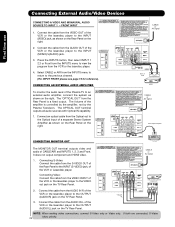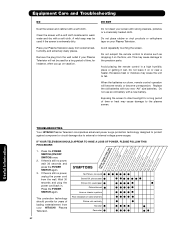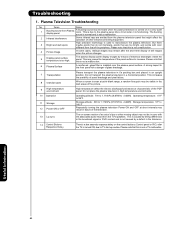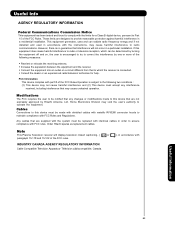Hitachi P42T501 Support Question
Find answers below for this question about Hitachi P42T501 - 42" Plasma TV.Need a Hitachi P42T501 manual? We have 1 online manual for this item!
Question posted by meg1234 on July 22nd, 2012
Why Does My Tv Turn Off By Itself After A Few Seconds After Turning It On?
it turns off so quick that i don't have any time to check tv menu. and there is no problem for the power and remote
Current Answers
Related Hitachi P42T501 Manual Pages
Similar Questions
Hitachi 42 Plasma P42h401 When Turn-on Shows No Sync, Signal
(Posted by amraredkum 9 years ago)
Hitachi Tv On Stand By Remote Broken How Can I Turn The Tv On
(Posted by Anonymous-77794 11 years ago)
Front Glass Panel
How to open front glass panel of Hitachi Plasma 42" TV?
How to open front glass panel of Hitachi Plasma 42" TV?
(Posted by gorggorio 11 years ago)
Pip For Model P42t501a
Does 42" hatchi model p42t501A have PIP?
Does 42" hatchi model p42t501A have PIP?
(Posted by michelleandbob 12 years ago)
Need The Stock Tv Stand
Received this television from a friend who had it mounted to the wall, and no longer had the stand t...
Received this television from a friend who had it mounted to the wall, and no longer had the stand t...
(Posted by kimketcham 12 years ago)