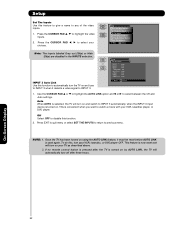Hitachi P42H401 Support Question
Find answers below for this question about Hitachi P42H401 - 42" Plasma TV.Need a Hitachi P42H401 manual? We have 1 online manual for this item!
Question posted by amraredkum on August 7th, 2014
Hitachi 42 Plasma P42h401 When Turn-on Shows No Sync, Signal
The person who posted this question about this Hitachi product did not include a detailed explanation. Please use the "Request More Information" button to the right if more details would help you to answer this question.
Current Answers
Related Hitachi P42H401 Manual Pages
Similar Questions
Need Manual For 42 Hd Tv 79 Plasma Hitachi Tv
(Posted by rrboon1 9 years ago)
How Much Does My 42 Hitachi Plasma P42h401 Weigh
(Posted by skipgNab 10 years ago)
Hitachi P42h401 Plasma Tv Stand - 32' - 42'
Where can I find a HITACHI P42H401 PLASMA TV STAND - 32" - 42"? Mine got lost during a move and I ha...
Where can I find a HITACHI P42H401 PLASMA TV STAND - 32" - 42"? Mine got lost during a move and I ha...
(Posted by pedward555 11 years ago)
I Need The Tv Stand That Goes With The P42h401 42' Tv
(Posted by steve48669 12 years ago)
I Have A 42 Plasma Hdf52- Approx 5-6 Years Old
(Posted by mopperman 14 years ago)