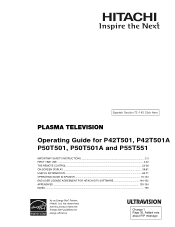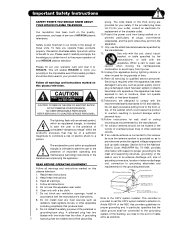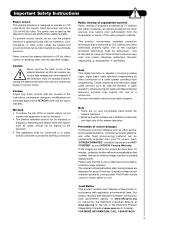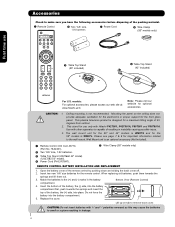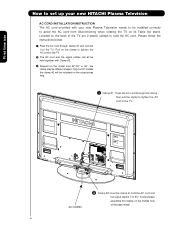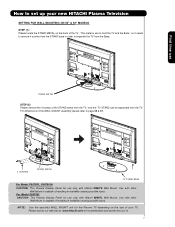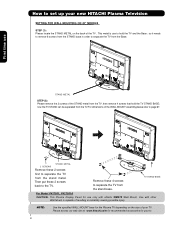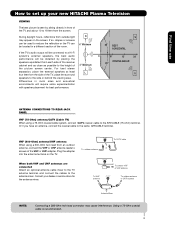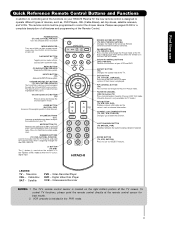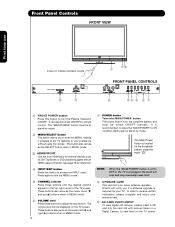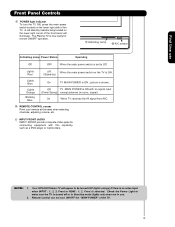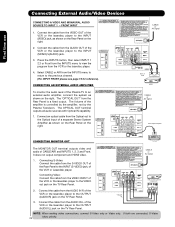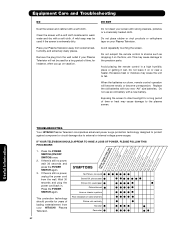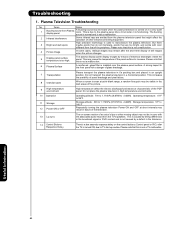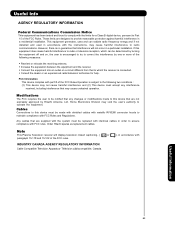Hitachi P42T501 Support Question
Find answers below for this question about Hitachi P42T501 - 42" Plasma TV.Need a Hitachi P42T501 manual? We have 1 online manual for this item!
Question posted by kimketcham on October 28th, 2011
Need The Stock Tv Stand
Received this television from a friend who had it mounted to the wall, and no longer had the stand that came with it. I live in a rental and can't mount it to the wall.
What is the fastest, cheapest, easiest way to get a replacement stand for this television? I don't need a big piece of furniture...just the table top stock stand.
Thanks!
Current Answers
Answer #1: Posted by TVDan on October 28th, 2011 2:48 PM
Manufacturer
Hitachi
Part Number
UX27662
Description
DW3 42 STAND SWIVEL
List
$158.36
Manufacturer Hitachi Part Number QJ03832 Description DW3 STAND PLATE US List $1.83
I'm not sure if you need the second part, it may be part of the first. you can order these parts here: http://www.andrewselectronics.com/welcome.aspx
TV Dan
Related Hitachi P42T501 Manual Pages
Similar Questions
I Just Inherited A Hitachi 42' Plasma. I Didnotreceive The Tabletop Stand. Help
(Posted by Schultzjohn 8 years ago)
Why Does My Tv Turn Off By Itself After A Few Seconds After Turning It On?
it turns off so quick that i don't have any time to checktv menu.andthere is no problem for the powe...
it turns off so quick that i don't have any time to checktv menu.andthere is no problem for the powe...
(Posted by meg1234 11 years ago)
Front Glass Panel
How to open front glass panel of Hitachi Plasma 42" TV?
How to open front glass panel of Hitachi Plasma 42" TV?
(Posted by gorggorio 12 years ago)
Pip For Model P42t501a
Does 42" hatchi model p42t501A have PIP?
Does 42" hatchi model p42t501A have PIP?
(Posted by michelleandbob 12 years ago)
Hitachi 42' Plasma Will Not Power Up After Being Transported
I transported it in my car, laid on its back for 12 hours. No cracks in the glass, all looks well, a...
I transported it in my car, laid on its back for 12 hours. No cracks in the glass, all looks well, a...
(Posted by westwind1 12 years ago)