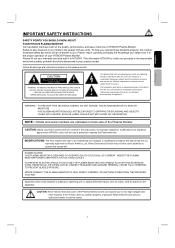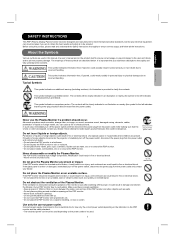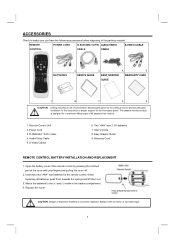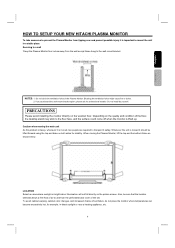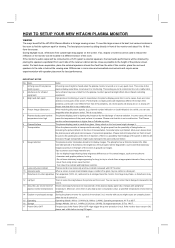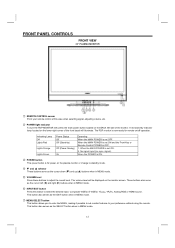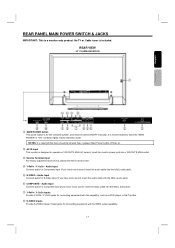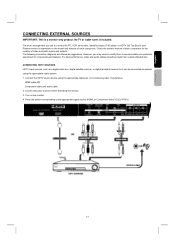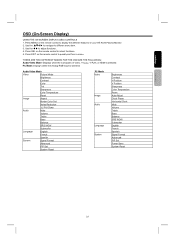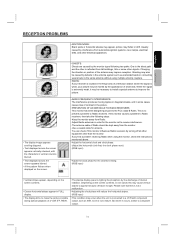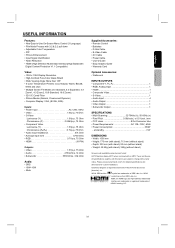Hitachi 42HDM12 Support and Manuals
Get Help and Manuals for this Hitachi item

View All Support Options Below
Free Hitachi 42HDM12 manuals!
Problems with Hitachi 42HDM12?
Ask a Question
Free Hitachi 42HDM12 manuals!
Problems with Hitachi 42HDM12?
Ask a Question
Most Recent Hitachi 42HDM12 Questions
I Am Looking For A Base For My Hitachi 42hdm124. I Tossed Nine Years Ago When I
I lost the base for my above tv. Where can I purchase one? I have it mounted on a three tiered glass...
I lost the base for my above tv. Where can I purchase one? I have it mounted on a three tiered glass...
(Posted by Lulu6682 7 years ago)
I Just Inherited A Hitachi 42' Plasma. I Didnotreceive The Tabletop Stand. Help
(Posted by Schultzjohn 8 years ago)
Mounting Tv To Bracket
I recently bought a tv stand that has a bracket to mount tv to swivel on, only problem is I have no ...
I recently bought a tv stand that has a bracket to mount tv to swivel on, only problem is I have no ...
(Posted by dplunkettjr 12 years ago)
Power On
whenever i press the on button, it turns on, then shuts itself right back off
whenever i press the on button, it turns on, then shuts itself right back off
(Posted by afrennd 13 years ago)
Popular Hitachi 42HDM12 Manual Pages
Hitachi 42HDM12 Reviews
We have not received any reviews for Hitachi yet.