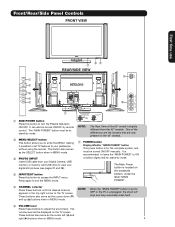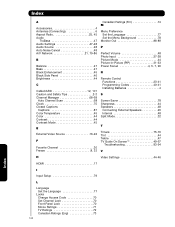Hitachi 42HDT52 Support and Manuals
Get Help and Manuals for this Hitachi item

View All Support Options Below
Free Hitachi 42HDT52 manuals!
Problems with Hitachi 42HDT52?
Ask a Question
Free Hitachi 42HDT52 manuals!
Problems with Hitachi 42HDT52?
Ask a Question
Most Recent Hitachi 42HDT52 Questions
What Is The Vesa Of This Model?
What is the VESA for the 42HDT52A so it can be wall mounted?
What is the VESA for the 42HDT52A so it can be wall mounted?
(Posted by ssdd 8 years ago)
Toshiba Plasma Tv Model 42hdt52 2006 Model Timing Out
My Toshiba Plasma TV Model 42HDT52 goes off every 2 minutes or so and come back on in about 15 secon...
My Toshiba Plasma TV Model 42HDT52 goes off every 2 minutes or so and come back on in about 15 secon...
(Posted by asonubi 11 years ago)
I Have Never Updated The Firmware On This Tv And So Can I Do This Via My Pc?
(Posted by schuitp 12 years ago)
Popular Hitachi 42HDT52 Manual Pages
Hitachi 42HDT52 Reviews
We have not received any reviews for Hitachi yet.